 I
personally like the clean lines, and sharp appeal of the Samsung 173P, and
so long as its users connect it to their PCs via the digital
DVI cable, those control buttons which should be on the front of the
monitor are very easily forgotten. However, should the PC only have an
analog connection, you will need to install MagicTune software and fiddle
around in it for a few minutes to get the Samsung 173P ship shape, and looking
its best.
I
personally like the clean lines, and sharp appeal of the Samsung 173P, and
so long as its users connect it to their PCs via the digital
DVI cable, those control buttons which should be on the front of the
monitor are very easily forgotten. However, should the PC only have an
analog connection, you will need to install MagicTune software and fiddle
around in it for a few minutes to get the Samsung 173P ship shape, and looking
its best.
MagicTune makes virtually all of the
adjustments an LCD display would reasonably require, available through a WindowsXP-ish interface of
quick wizards, and very user friendly adjustment consols.
It is so user friendly, it will absolutely drive advanced users nuts - leading
them to crave one screen with a slew
of controls and dials, I suspect.
Regardless of this, MagicTune 2.0 does
work, and in spite of the hassle of installing software to adjust an LCD, its guides
and wizards will assist even the most novice user to achieve a properly adjusted
screen. Though, I'd advise everyone to simply make use of the digital DVI
connector, which simplifies the entire operation. With the DVI connection, one
only has to worry about colour saturation, contrast, and
brightness.

Samsung's MagicTune software has a few more options
for PCs running with an analog video connection; including geometry, colour
temperature, primary colours, and a few other settings we've already
mentioned. Being
that the Samsung 173P is equipped with both a DVI and Analog
interface at the rear of its circular, aluminum encapsulated stand, DVI is
certainly the recommend way to go.
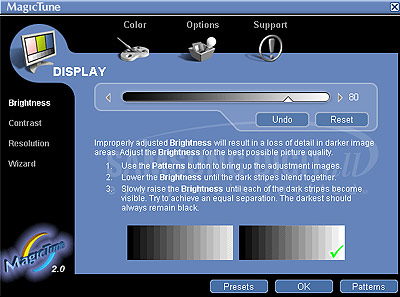
There
is one glaring shortcoming to MagicTune's software, and that rests with a dual
monitor system. If you intend to span your desktop across two monitors, it is
not guaranteed that MagicTune will be adept enough to discern which display
needs its critical assistance, and in such cases it will rudely shrug
its shoulders with an error window.
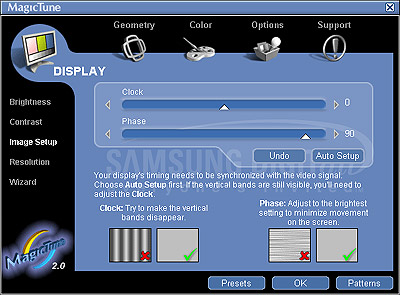 I found that in our tests, by unplugging the other monitor, and
setting the videocard to function with a single display (the 173P alone),
that this resolved the issue and allowed me to then make the necessary
adjustments to the 173Ps display properties.
I found that in our tests, by unplugging the other monitor, and
setting the videocard to function with a single display (the 173P alone),
that this resolved the issue and allowed me to then make the necessary
adjustments to the 173Ps display properties.
At the behest of convenience, the single power
button does covertly offer users a means to turn the Samsung 173P on and off, or cycle
it between its Analog and Digital connections.
When the Syncmaster 173P display is
switched over to the analog connection for the first time, it will quickly run
through its own Auto Calibration to ensure the picture is centered, the phase
and clock are appropriate for the resolution. Since the native setting is 1280x1024 pixels, the visual quality
will be best when the resolution matches.
