There are
little metal tabs which click into the
screw holes of each drive (5.25" and 3.5") and position it properly to the
correct depth. These tabs are a little stiff for our liking, so be prepared to
give those CDROMs a good whack to get them in... or bend the tabs back a little
with a screwdriver (pictured here, below).
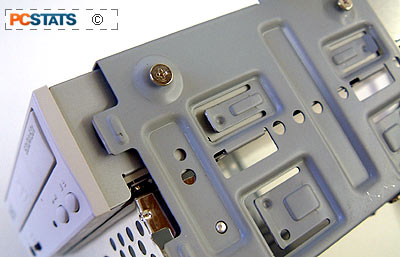
Since the Aopen H420 is a compact case, the fit
is going to be tight no matter which way you look at
it, so it's best to keep the cable situation as neat as possible. The internal
case fan is protected with a wire fan grill from stray wires. Memory may or
may not be easily removeable with the optical drives installed. An AGP videocard no
longer than 20cm will fit, but don't count on one of those two-PCI slot monsters,
with molex power connectors on the end as a guaranteed fit...
The bottom hard drive bay
may not even be useable if the motherboard has its front-panel IO connectors too
close to the bottom right corner, which most do. In our tests with the Aopen
H420 and a Gigabyte MicroATX (measuring 24cm x 24cm in size) GA-8TRS300M
motherboard, we couldn't install a second hard drive in the bottom
bay without physically bending the motherboard. That's never a good idea, so
don't count on using it.

