One
feature that we really like about nVIDIA's nForce3 Ultra is the onboard hardware
firewall. With more people jumping onboard broadband, it's
important to safeguard your PC against possible worm and hacker
attacks.
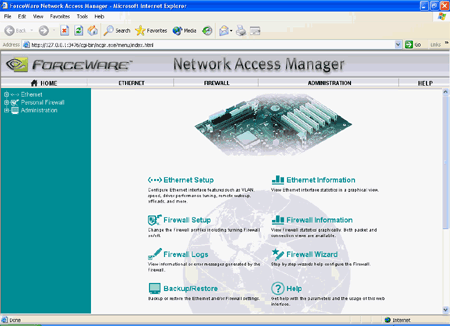 <
<
nVIDIA has taken it upon themselves to include a
hardware firewall with its nForce2-Ultra400Gb, nForce3-250Gb and nForce3 Ultra
chipsets. Hopefully this will add a layer of protection to protect users PCs
from attack.
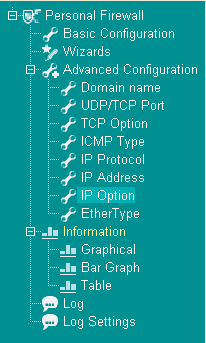 To access the Firewall functions, click on the "nVIDIA
Web-based Interface" icon on the desktop, or in the programs menu and that
will bring up the above window.
To access the Firewall functions, click on the "nVIDIA
Web-based Interface" icon on the desktop, or in the programs menu and that
will bring up the above window.
The Network Access Manager
is organized into three different categories; Ethernet, Firewall and
Administration. Clicking on any of the headings or links in the main window
changes the menu to the left.
For instance, selecting the
Firewall setup gives you the following options above. Users can select predefined security levels
(which is recommended) or configure settings themselves. The hardware firewall allows you to configure what
ports are opened, closed or in stealth mode.
Once changes
are made, the network interface needs to be restarted, so give your PC a few
minutes and you'll be all set. If you suspect any suspicious activity you can
always look at the firewall logs for clues.
The onboard hardware firewall is
not enabled by default, so if you are interested
in using it you will need to access the Network Access Manager and turn it on. Although, with
WindowsXP Service Pack 2 out right now, the usefulness of this feature really comes
into question. Next up, overclocking the MSI K8N Neo2 Platinum, and the
benchmarks you've been expecting!
