This might sound like
a mundane thing to talk about, but I'm happy to report that the clear CMOS jumper
is next to the battery and easy to access. Some other motherboards we've tested
recently have the clear CMOS jumper in the oddest of locations, like under the
last PCI slot or next to the memory DIMMs!
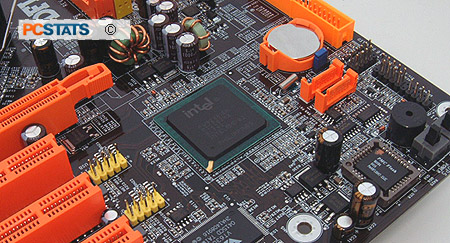 While just about every
motherboard manufacturer includes a quick installation guide with its products these days,
the one that comes with the DFI LANParty 875P-T is probably one of the most
detailed we've seen.
While just about every
motherboard manufacturer includes a quick installation guide with its products these days,
the one that comes with the DFI LANParty 875P-T is probably one of the most
detailed we've seen.
The guide folds out to
cover everything from the motherboard's features, to do's and don'ts as well
as basic installation steps! It's so informative that you probably won't have to refer to
the users manual.
I like the fact that more
an more motherboards ship with rounded IDE cables, but I would prefer if
more flexible tubing was used. The UV cables DFI ship with this board are good,
don't get me wrong, but I think the braided
type included with the DFI
LANParty NF2 Ultra B and LANParty PRO875B motherboards were much easier to mold
around components in the chassis. The folded type of IDE cables
DFI includes with the LANParty 875P-T are stiffer in that regard. Again, not tremendously
big deal.

The UV sensitive Serial ATA cables that are included with the DFI 875P-T are
quite nice, and are even a little smaller than your average SATA
cable.
FrontX Ports
 DFI have become known for including everything but the kitchen sink with
its LANParty motherboards. One of the more unique items you'll find in the large LANParty box is
the FrontX I/O drive bay.
DFI have become known for including everything but the kitchen sink with
its LANParty motherboards. One of the more unique items you'll find in the large LANParty box is
the FrontX I/O drive bay.
This is a handy little 5.25" bay which moves
the most common ports to the front of the computer where they
are easier to access and use. The unit that ships along with the 875P-T
includes a four LED system diagnostic tool (helpful for figuring out what may be
causing the PC to not boot), an IEEE 1394b Firewire port, and a couple of
others which we'll cover individually.
For
starters, we were pleasantly surprised to discover that the FrontX drive bay supports external Serial
ATA devices - the port is right there to right in the
picture above. Consumers can already buy external Serial ATA chassis that connect to the computer
via Serial ATA, so this only makes sense. And lastly, for the audiophile in the
crowd there is an optical SPDIF out port so you can connect you high end
audio equipment to the PC.
But hey, you're right, "what about the
basics?" Where are the headphone and microphone jacks, and what about a couple USB ports?!
The FrontX panel is a great tool, and the ports which
were included are handy, but without the basics, it's a little counter-productive.
I suppose this just means consumers will have to make a trip the store to buy
these ports if their case does not already feature them on the front
bezel.
