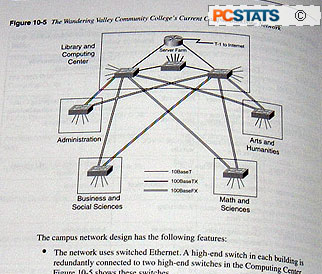 The first four chapters of the book are devoted to
the top-down methodology, as well as properly enumerating your customer's
networking needs. Chapter 2 includes a daunting (but useful) list of items that
need to be considered and verified prior to designing your network.
Chapter three covers enumerating an existing network structure and chapter
four covers analyzing and preparing for your networks data traffic
needs. This whole section, while initially intimidating, becomes a useful
resource with repeated reading and use of the provided checklists and
materials. It should be mentioned at this point that
top-Down Network Design is not a quick, easily digested read.
this manual contains a huge amount of information, and should be
afforded repeated reading to get the most out of it.
The first four chapters of the book are devoted to
the top-down methodology, as well as properly enumerating your customer's
networking needs. Chapter 2 includes a daunting (but useful) list of items that
need to be considered and verified prior to designing your network.
Chapter three covers enumerating an existing network structure and chapter
four covers analyzing and preparing for your networks data traffic
needs. This whole section, while initially intimidating, becomes a useful
resource with repeated reading and use of the provided checklists and
materials. It should be mentioned at this point that
top-Down Network Design is not a quick, easily digested read.
this manual contains a huge amount of information, and should be
afforded repeated reading to get the most out of it.
The second section of the book, comprising chapters 5-9, covers the
logical planning of a top-down network. Designing network topology is
covered, as is naming and address design, selecting switch and router
protocols to support the network, identifying and planning for
security concerns and organizing network management.
The third section of Top-Down Network Design involves
selecting devices and technologies for both campus (networking topology
involving several subnetworks with little physical distance between them)
and enterprise (large scale WAN, spread out physical
networks) topologies. Chapters 10 and 11 make up this section,
and both include a single, highly detailed case study. These case studies
are one of the best features of the book, and provide a graphic
illustration of how to use the methodologies and preparation checklists
outlined in the first and second sections. As you'd expect, the
hardware examples in the case studies use Cisco products exclusively.
Given Cisco's prominence in the area of routers and switches though, this is not
really an issue.
The fourth and final section of the book covers testing, optimizing and
documenting your network design (chapters 12-14). The chapter on
network testing includes another excellent case study covering a hypothetical
company's attempt to determine whether adding new users and a new
order-entry system will over stress their network. Great stuff. It's
odd that among the potential testing tools listed in this chapter, no mention is
made of virtual server and client software from Microsoft or VMware though,
since these are among the most useful resources available to anyone who
needs to test the impact of changes on a network. Could this be
because Cisco does not offer an equivalent product?
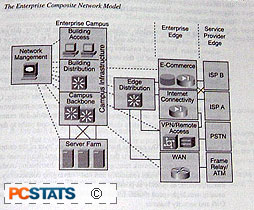 The last chapter, on documenting a network design, was one of my
favourite parts of the book. It lays out a detailed plan for a business
network proposal, going over the information that should be included and where
to place it. The only thing that would have made it better would be an
actual example of a completed proposal.
The last chapter, on documenting a network design, was one of my
favourite parts of the book. It lays out a detailed plan for a business
network proposal, going over the information that should be included and where
to place it. The only thing that would have made it better would be an
actual example of a completed proposal.
A single appendix covers the boot and connection behaviour of a variety of
common networking protocols. A list of references and recommended reading
and a 40+ page glossary of terms round out the book.
At $87 CDN ($60USD) I think Top-Down Network Design would be a
worthwhile purchase for any networking professional who is planning to upgrade
or design a business network for the first time. The included case studies are
excellent, and the chapter on documenting a network design would be invaluable
to anyone new to this potentially intimidating task. While we felt that the
writing style could have been simpler, this is a complaint common to almost all
mid- to high-level technical books.
It's important to note that this Cisco Press book is not an all-in-one solution to
network design though. It does not cover the practical details of
the equipment and procedures involved in setting up a business
network, so considerable additional research will
be neccessary. View this volume as a starting point and touchstone
for your network design. Reading it a few times will help you wrap your
head around what needs to be done, and help you focus further research
effectively.
Find out about this and many other reviews by joining the Weekly PCstats.com Newsletter today!
