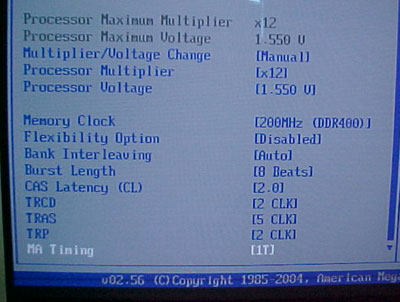Like
nVIDIA's
Nforce 3 and 4 chipsets, ALi's M1689 is a single chip solution
that integrates the Northbridge and Southrbridge. The ALi M1689 supports both
the Socket 939 Athlon64/FX chips and the older socket 754 processors. The Hypertransport link on
the M1689 is capable of running at a full 1 GHz, but is only
8
bits up and
16 bits down in width.
This means
data moving from the peripherals to the processor will have less bandwidth, but bus
traffic usually moves more downstream.
The ALi M1689
has an integrated AGP 8x controller and supports up to seven
PCI bus mastering devices at any one time. The chipset also supports up to
eight native USB 2.0 devices, though only four are available on the
back of the K8 Combo-Z/ASR and ASRock does not include the necessary USB
header brackets for the rest.
In terms
of storage, the ALi M1689 chipset supports two Ultra/133 IDE channels,
for up to four IDE drives, two Serial ATA 1.5Gb/s ports and the board even supports RAID modes 0 and 1! Of course you do not have to use RAID you can simply connect SATA drives as JBOD and it would function just fine. Other standard features include a 5.1 audio
controller (though ASRock chose to equip this particular board with a 7.1 audio codec) as
well as a 10/100 Ethernet adaptor.
Overclocking the ASRock K8
Combo-Z/ASR?
It is hard to say
what you can really anticipate much from the ASRock K8 Combo-Z/ASR in terms of overclocking... Most overclockers will not
be looking towards a board like this for starters, but for those of you who are on
a budget and want to play, there are a few overclocking
options.
First I lowered the Athlon64 CPU multiplier to
8x to make sure the CPU would not be a limiting factor, then I started to raise
the clock speed of the motherboard. We were actually able to push the ASRock K8
Combo-Z/ASR motherboard all the way up to 221 MHz before stability gave out. I'm
not sure if the ALi M1689 has functioning AGP/PCI locks, as ATi videocards tend not
to like high AGP frequencies. In any case we were actually able to overclock
higher than I expected.
The BIOS
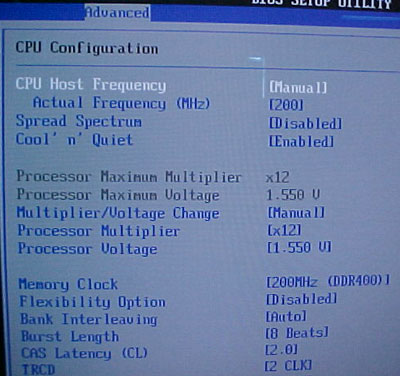
The overclocking and memory timing
options are found in the Advanced menu under CPU Configuration. You can tune the
motherboard clock speed from 200-300 MHz in 1 MHz increments and ASRock even
gives us multiplier control, though only whole numbers can be
chosen.