Microsoft has gone for a clean, uncluttered interface quite similar to
that of Symantec's anti-virus programs. Looking at the ancestor of this
app, the GIANT antispyware program, it's obvious that Microsoft has done very
little to the interface besides rebranding. Compared to Ad-aware and Spybot,
the initial lack of options and overall simple appearance is quite
striking. Don't be fooled though, as you saw above, there's a lot of features
lurking under the clean shell.
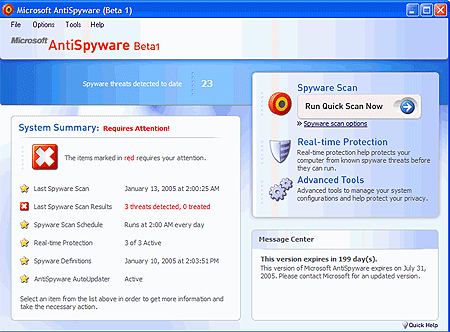
The real-time protection features can be accessed through the button on the
top right, and the systems explorer, browser hijack restore and tracks eraser
can all be accessed via the 'advanced tools' button in the same location.
The settings menu, 'options/settings,' contains a limited array of
configuration settings including automatic update, real-time protection and
alert settings (all on by default), the SpyNet connection option and a
'whitelist' for placing software you want ignored by the program's scans (useful
for peer-to-peer programs which will usually show up as they play host to much
adware).
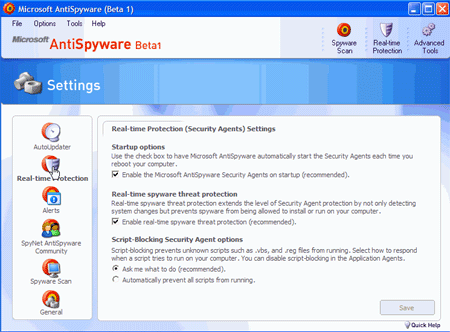
As you would expect, using Microsoft's new antispyware
beta software proved to be quite simple. After selecting whether we wanted the
real-time protection enabled and if the program was allowed to send data to
SpyNet, we were dropped right into the scanning interface, where an 'intelligent
quick scan' was the default option. We chose to activate the 'full' system scan
instead for all of our testing.
