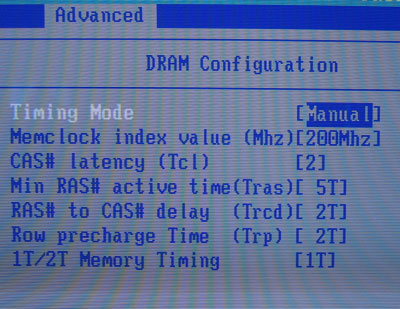
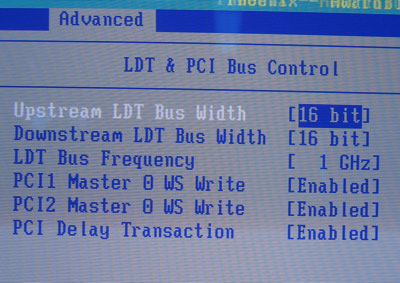
In the DRAM configuration portion of the BIOS we
have the usual memory tweaks we'd expect from a motherboard, like CAS Latency, RAS
To CAS and Row precharge. We can also set the memory to run at different speeds.
In the LDT & PCI Bus Control you can adjust the width of the
HyperTransport link as well as its operating frequency.
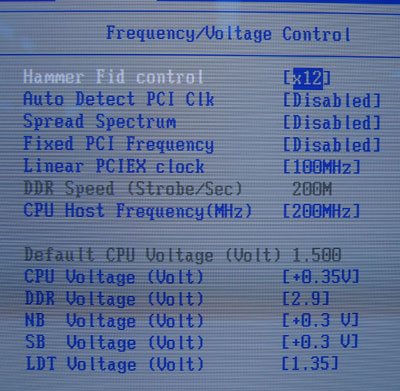
In Frequency/Voltage Control
you can change the multiplier according to what processor you're running. PCI Express
speed can also be adjusted but it's best to leave this at 100 MHz (its default).
Motherboard clock speed can be adjusted between 200-300 MHz in 1 MHz increments.
Maximum CPU voltage is 1.85V while DDR is 2.9V and HyperTransport is 1.35V. You
can also bump the Northbridge and Southbridge voltages up 0.3V+.
 |
| PCStats Test System Specs: |
| processor: |
amd
athlon64 4000+ |
| clock speed: |
12 x 200
mhz = 2.4 ghz |
| motherboards: |
asrock k8
combo-z/asr (ali m1689)*
soltek
sl-k8tpro-939 (k8t800 pro)*
msi k8t neo2 fir
(k8t800 pro)*
msi k8n neo2 platinum (nf3
ultra)*
epox 9nda3+ (nf3 ultra)*
gigabyte ga-k8nxp-9 (nf4 ultra)**
gigabyte ga-k8nxp-sli (nf4 sli)**
msi k8n neo4 platinum/sli (nf4 sli)**
albatron k8x890 pro ii
(k8t890)** |
| videocard: |
asus x800xt/vtd*
msi
rx800xt-vtd256** |
| memory: |
2x 512mb mushkin pc3200 special ed.
|
| hard drive: |
40gb western digital special ed |
| cdrom: |
aopen combo 52x |
| powersupply: |
seasonic super tornado 400w |
| software setup
|
windowsxp
build 2600
via 4in1 4.55v
forceware 6.10 beta
catalyst 4.12 |
| workstation benchmarks
|
sysmark
2004
business winstone 2004
content creation 2004
super pi
sisoft sandra
2004
pcmark04
3dmark2001se
3dmark05
aquamark3
comanche 4
x2: the
threat
ut2003
ut2004
doom 3
| |
*using
the asus x800xt/tvd which is based on the radeon x800xt pe gpu. **using the pci express-based msi
rx800xt-vtd256 which uses the radeon x800xt gpu (slightly slower than the asus
card).
