One of the most important aspects of any video player is
obviously going to be the screen, and the Megaview 561 fares pretty well in this
department. The 3.5" LCD could have been brighter, but it was certainly fine for
viewing in all but bright outdoor conditions. The viewing angle of the LCD was
fairly tight, but again this is not surprising or really an issue with smaller
screens. Colour reproduction was excellent, especially for photo viewing, and we
saw no sign of ghosting. Pixel size is rather large, although we could not nail
down exact specs...suffice to say, the overall native resolution is
probably 640x480.
 The MSI Megaview 561 uses a scrolling graphical menu, with options for video, FM radio,
Music, Photo, A/V recording and Settings. The settings menu contains
display, photo, record and system sections. We found the menu
system very intuitive and easy to use, though we wish that the joystick allowed
continuous movement when held in a certain direction.
The MSI Megaview 561 uses a scrolling graphical menu, with options for video, FM radio,
Music, Photo, A/V recording and Settings. The settings menu contains
display, photo, record and system sections. We found the menu
system very intuitive and easy to use, though we wish that the joystick allowed
continuous movement when held in a certain direction.
The display settings menu allows PAL/NTSC settings for
video, select between LCD and TV-Out and choose brightness
settings.
The Photo menu allows you to enable the playing of music while in photo mode
and alter the speed of the slide show mode.
The recording menu allows you to set video, audio and voice recording
quality.
The settings menu is a catch-all of other options including turning
the screen off after a period of inactivity, powering off the device the same
way, changing language, date and time and setting the alarm.
Below are a sampling of the major menu screens from the MSI Megaview 561 to give
you an indication of its user GUI.
| MSI Megaview 561 Menus |
 |
 |
 |
| Voice Recording |
Audio Recording on the fly |
Digital FM Radio tuner |
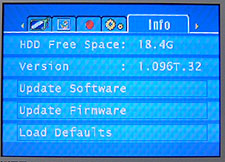 |
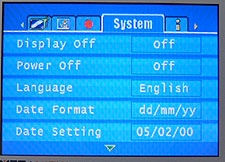 |
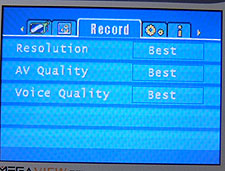 |
| General device info |
System settings |
Recording settings |
 |
 |
 |
| Photo options |
Display options are rather limited |
General feature menu |
 |
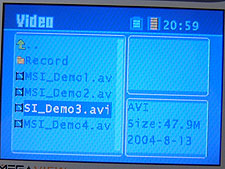 |
|
| General feature menu |
File navigation and file info |
|
Thanks to the simple interface, the credit card-sized
remote can perform almost any function that the Megaview 561's built-in controls
can. We were disappointed that we could not turn the unit on with the remote,
though we could turn it off. The TV/LCD button on the remote cycles the Megaview
561 into TV display mode, turning the LCD off. If you are not currently
connected to a TV and hit this button, the LCD will stay off until you cycle the
unit's power, which was a little annoying.
