 There are
three fans inside the VAN-520A, and the rear fan is the largest of the three.
This 25mm fan spins a bit faster then the other two to ensure a negative case
pressure within the powersupply.
There are
three fans inside the VAN-520A, and the rear fan is the largest of the three.
This 25mm fan spins a bit faster then the other two to ensure a negative case
pressure within the powersupply.
In addition to the power
on button which also controls the AC power socket, the VAN-520A sports
a 115/230V power selector and a fan speed switch.
The default setting is for automatic quiet operation, and the
other two are for sustained "low" and "medium" speeds for all three fans. When
set to automatic, the fans will respond to the internal temperature sensor and
rotate faster as the powersupply begins to heat up.
While this
fan speed control button on the rear of Vantec's powersupplies is novel, it
doesn't always work reliably. 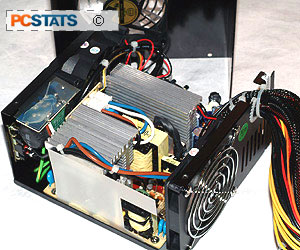 On each of the Vantec PSUs we have used
continually for several months, the fan eventually stalls if the fan speed
button is set to the quietest setting. This leads to the powersupply overheating, and that
nice smell of burning electronics.
On each of the Vantec PSUs we have used
continually for several months, the fan eventually stalls if the fan speed
button is set to the quietest setting. This leads to the powersupply overheating, and that
nice smell of burning electronics.
Thus far, we
have not
had a Vantec powersupply fail because of this, ie. blow up, melt, burn down, or
shut off, but they do increase in temperature quite dramatically.
Therefore, PCstats DOES NOT
recommend that you use the quietest speed setting; instead use the
medium speed option.
Unlike the rear
fan, the top and front fans each measure 80x80x15mm in size. Each of these
two fans are controlled by the temperature sensors when the powersupply is set
to automatic mode, just like the larger rear fan.
The ATX power cables are all wrapped in plastic mesh
to help keep things neater inside the case. The chassis of the powersupply is
aluminum, so it is a bit lighter than a standard powersupply.
