The SF-565P ships with Samsung's
'SmartThru' scanning software suite, which proved to be a valuable addition to
the package. The Smartthru suite integrates all the scanning and copying
functions of the printer into a single interface, including image editing and
even an OCR (Optical Character Recognition) function provided by the AnyPage 2
OCR software.
All of these options are accessible from a
single menu offering five choices
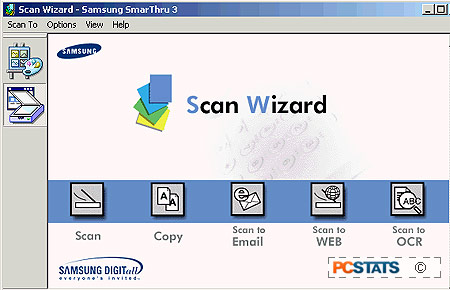
The resolution and printing options (for photocopying)
can be controlled from the dialog box brought up for each option, though the
settings are already optimized for each.
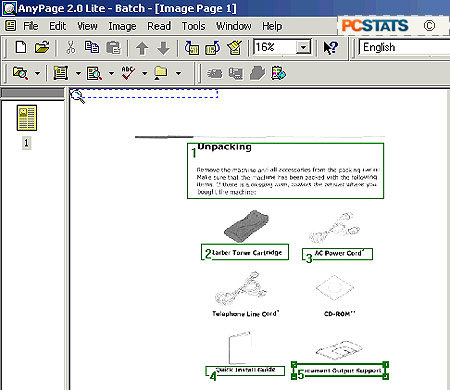
The OCR mode is extremely useful given the 20-sheet
automatic document feed capabilities of the Samsung SF-565P. The basic OCR
accessible from the SmartThru menu is excellent at character recognition of
typical pages of text and basic tables, making few if any mistakes in our test
documents. It has extreme trouble with non-standard layouts though, which is
where using the actual AnyPage 2 software becomes essential.
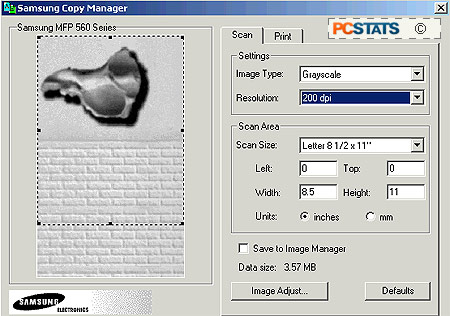
This full featured OCR software has little trouble converting the scanners
output to an editable text file, and it makes a great companion to the
SF-565P.
