As you already are aware,
highend videocards generate a lot of heat, hence the huge cooler on the RX850XT-TD256E. The
copper heatsink comes in direct contact with the X850 XT core while heat is
drawn away from the memory on the front of the videocard via the large aluminum
heatspreader.
On the back, the memory
is cooled by a smaller aluminum heatspreader. The cooler mounts onto the videocard via
six mount points, two around the GPU and the remaining four placed evenly around the
card.
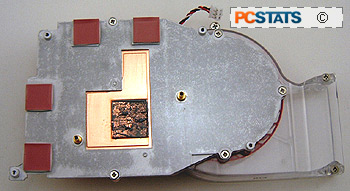
The
shapely 65mm squirrel cage fan acts as an exhaust and expels hot
air from the case via the adjacent PCI slot. This makes sense, since you wouldn't want that
warm air circulating inside the system. The fan is temperature controlled and during
PC startup it spins at 100% speed, making quite a racket.
After about three seconds it slows to normal operating speed though. We did
not notice an increase in noise level during testing, even with the card
overclocked - so this is not really an ideal low-noise videocard.
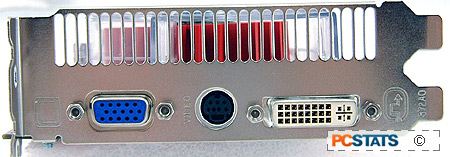
If you're paranoid about temperatures, the MSI RX850XT-TD256E does have
an integrated thermal probe on die. Programs like RivaTuner can read and log idle/load
temperatures, which is more useful than ATi's driver core temperature reader.
Overclocking the RX850XT-TD256E
 |
| Overclocking Results: |
|
|
 By default,
the core of the MSI RX850XT-TD256E is clocked at 520 MHz while memory runs along
at 1.08 GHz. This is 20 MHz slower on the core and 100 MHz slower on the memory
than the flagship X850 XT PE GPU.
By default,
the core of the MSI RX850XT-TD256E is clocked at 520 MHz while memory runs along
at 1.08 GHz. This is 20 MHz slower on the core and 100 MHz slower on the memory
than the flagship X850 XT PE GPU.
The first thing
we did was raise both core and memory to X850
XT PE speeds and we were glad to see that the RX850XT-TD256E had absolutely no problem doing
this. That should save you a couple of hundred dollars for starters.
:-)
Raising the core speed in 5 MHz intervals, it
seemed like the RX850XT-TD256E might be able to break 600 MHz core speed barrier
with stock cooling. Unfortunately we didn't quite get up that far since the core
started to give us problems around the 585 MHz mark. Lowering the speed to 582
MHz seemed to stabilize things. 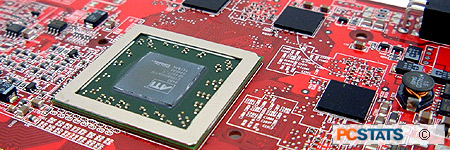
Next up was the memory. Starting at X850 XT PE speeds, I first topped up the memory to an
even 1200 MHz. We didn't get much farther than that with the memory sadly,
since anything higher than 1215 MHz caused the videocard to start showing snow in 3D and 2D modes.
Considering that the RX850XT-TD256E is clocked at
520/1080 by default, its a pretty decent overclocker.
 |
| PCStats Test System Specs: |
| processor: |
amd athlon64 4000+ |
| clock
speed: |
12 x 200 mhz = 2.4 ghz |
| motherboards: |
dfi lanparty nf4 sli-dr
(nf4-sli) |
| videocard: |
msi rx800xt-vtd256e
ati radeon x800 xl
gigabyte
gv-rx80l256v
powercolor x700 pro
powercolor bravo x700
msi
nx6800gt-t2d256e
msi nx6800-td128e (single
msi nx6800-td128e
(sli mode)
gigabyte gv-3d1 (single mode)
gigabyte gv-3d1 (sli
mode)
msi nx6600gt-td128e (single mode)
msi nx6600gt-td128e
(sli mode)
albatron
trinity pc6600
asus extreme n6600top/td/128m/a
msi
rx850xt-td256e |
| memory: |
2x 512mb mushkin pc3200 l2 v2 |
| hard drive:
|
74gb wd raptor 10k rpm sata hdd |
| cdrom: |
aopen 52x combo |
| powersupply: |
seasonic super tornado 400w |
| software
setup |
windowsxp build 2600
nforce
catalyst 4.12
detonator
66.93 |
| benchmarks |
3dmark2001se
3dmark05
codecreatures
aquamark
gun
metal 2
x2 the threat
ut2003
doom3
aa test, af and aa+af test
3dmark2001se
ut2003 | |
the agp and pci-e systems use a different
motherboard but results are shown for reference. unfortunately there are no
aquamark3 numbers for this review, we could not get the benchmark
working.
