
|
This Syncmaster 930MP features a
0.294mm dot pitch, 19" screen, 1000:1 contrast ratio, luminance of 250cd/m2 and a native resolution of 1280x1024 pixels.
86% Rating: 
|
|
|
|
Home >
Reviews >
Monitors >
Samsung SyncMaster 930MP |
|
|
Inputs and Multimedia Connections
For monitor display purposes,
the Samsung Syncmaster 930MP supports both 15-pin Analog and DVI video connections. The monitor
doesn't ship with a DVI cable, which is unfortunate as they
tend to be expensive.
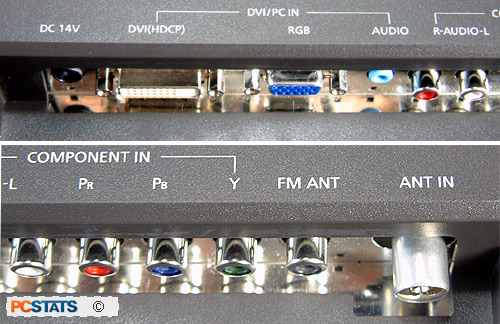
Power is supplied to the Syncmaster 930MP by a DC power
brick, similar to a laptop power supply cable. If the 930MP is wall mounted, or
placed on an armature, the thin DC power cable is a lot easier to hide than a
standard power cable.
Television and display inputs round back include
component (Y, Pb, Pr), a coaxial antenna jack, a coaxial FM radio jack
for the included antenna, and a EXT port for SCART connections. A microjack stereo
audio input is also present for outputing sound from a PC through the 930MP's
speakers, ie. when playing games.

The entire display is
well balanced on the non-swiveling stand. The unit weighs 13lbs, making it light
enough to move on its own from side to side. The stand tilts backwards a few
degrees to accommodate different user viewing preferences.
OSD and Display Evaluation Notes
Samsung's
OSD menu system has been slightly upgraded visually from previous models in the
MP series, and is now similar in appearance to that of the 61" HLN617W
DLP HDTV PCSTATS reviewed recently. The menu options
themselves have changed little, though a few new options are available on
the various screens. Navigation using the control pad on the the
front bezel is straightforward.
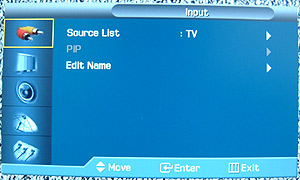 |
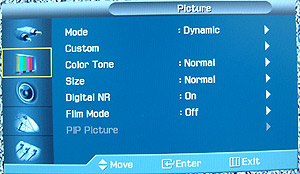 |
| Input controls and picture settings
here. There are several setting for making the picture suite movies, tv, or sports (for example). |
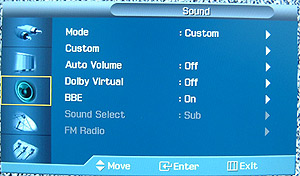 |
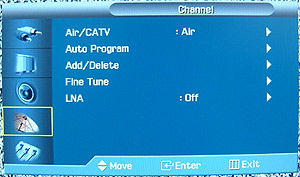 |
| Sound and channel settings here. The
930MP's TV-tuner will work with cable or air signals from several
different regions in the world. |
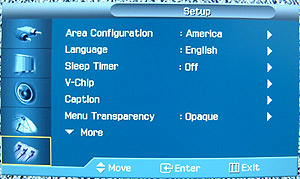 |
|
| Setup and language options here. The display is
compatible with American, Asian, African, and European standards. |
Sound options allow you to customize by music, movie, or
custom bass and treble settings, as well as control the virtual Dolby and BBE
effects. As with all LCD's capable of analog-input, the best way to configure
the screen is use the "Auto Adjust" key and just sit back while the screen
configures itself. When it is connected to the PC via the DVI port, not
adjustments are necessary.
|
