 |
| Overclocking Results: |
|
|
Epox
is a veteran to the overclocking game and while its boards do not
have "insane voltages" anymore, it still knows how to OC with the best of them.
Before I started to increase the motherboard clock speed however, I first lowered
the CPU multiplier to 6x and the memory frequency to run in 166 MHz mode.
This way neither the processor or memory would hold back the motherboard. To
those who are wondering about HTT speed, it will be decreased when necessary.
Starting at 200 MHz I increased the motherboard clock speed in approximately 10
MHz intervals, I know the Epox 9NPA+SLI board can handle it. The Epox 9NPA+ SLI seemed
to be up to the overclocking challenge but the motherboard quickly hit its
first roadblock at 245 MHz. At this speed, it would randomly reset itself
while booting into Windows or would lock up at the POST screen. Lowering
the HyperTransport multiplier to 4x fixed that, and we continued to push the
motherboard faster.
At the 260 MHz mark I had to lower the memory divider yet
again, this time all the way down to 100 MHz so it would not
bottleneck the system. The system still seemed a bit flaky and this was solved
by increasing the chipset voltage to 1.7V. Finally, everything with the motherboard was easy
all the way up to 324 MHz. Anything higher than that and the
motherboard would give us random problems. Lowering the HTT frequency did not seem to help,
nor did increasing the chipset voltage to 1.8V.
I suspect that heat might be the issue since according to the BIOS, the NF4
SLI chipset was operating near 55-60C, still for a completely stock motherboard
324 MHz is an excellent speed.
The Epox BIOS:
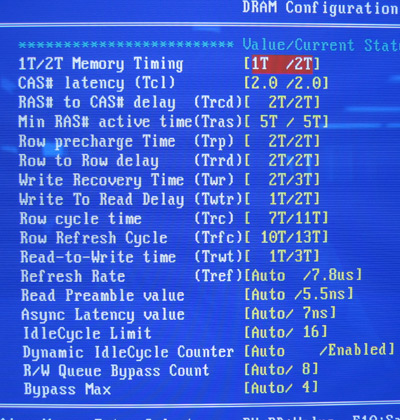
Tweakers will certainly enjoy the DRAM configuration options in
the Epox BIOS. There are the usual memory timing adjustments like CAS Latency,
RAS to CAS Delay and Row Precharge as well as new memory timing adjustments like
Row Cycle Time and Read to Write time.
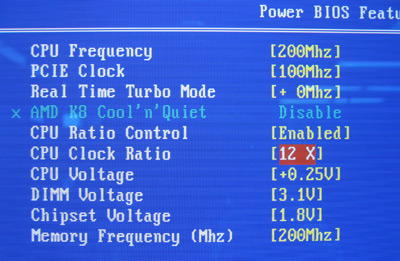
In the Power BIOS section we have the overclocking features of
the motherboard. The motherboard clock speed ranges from 200-400 in 1 MHz
increments and you can also adjust the PCI Express frequency although that is
best left alone. The Real Time Turbo Mode is Epox's dynamic overclocker and can
raise the FSB between 1-31 MHz depending on the level of load on the machine.
For benchmark and overclocking tests, this was obviously disabled. There
are multiplier adjustments and the processor voltage can go as high as +0.25V,
DDR voltage as high as 3.1V and chipset to 1.8V. Finally we also find the
memory frequency multiplier here and that can be set to run at 100MHz, 133MHz, 166MHz and
200MHz modes.
 |
| PCStats Test System Specs: |
| processor: |
amd athlon64 4000+ |
| clock speed: |
12 x 200 mhz = 2.4 ghz |
| motherboards: |
albatron k8x890 pro ii (k8t890)**
msi rs480m2-il
(rs480)**
chaintech zenith vnf4 ultra (nf4 ultra)
dfi lanparty
nf4 sli-dr (nf4 sli)
epox 9npa+ sli (nf4 sli) |
| videocard: |
msi nx7800gtx-vt2d256e |
| memory: |
2x 512mb pdp
pdc1g3200+xblk |
| hard drive: |
74gb western digital
raptor sata |
| cdrom: |
aopen combo 52x |
| heatsink: |
amd athlon64 4000+ reference heatsink |
| powersupply: |
pc power & cooling turbocool
510 sli |
| software setup |
windowsxp
forceware 6.53
forceware
77.77 |
| workstation benchmarks |
sysmark 2004
business winstone 2004
content
creation 2004
super pi
sisoft sandra
2004
pcmark04
3dmark2001se
3dmark05
aquamark3
comanche
4
x2: the threat
ut2003
ut2004
doom 3
| |
