 Modern chipsets like nVIDIA's nForce4
SLI generate a fair amount of heat, and dealing with this can become difficult
when precious space is needed for videocards and other expansion
peripherals.
Modern chipsets like nVIDIA's nForce4
SLI generate a fair amount of heat, and dealing with this can become difficult
when precious space is needed for videocards and other expansion
peripherals.
Epox have installed a medium sized heatsink on the MCP04 Southbridge, and a rather large active cooler on the NF4 SLI Northbridge.
As you can see the fan is in a different position and we think this is a good
idea. Traditional fans have a dead spot of air just under the motor and that is
exactly where the die of the chipset is. This way, the fan blows directly on the
hot spot which helps remove air more efficiently. Both heatsinks can be removed
and replaced with something else if you like, just make sure it fits properly.
There is plenty of space around the NF4 SLI Northbridge however only two
mounting loops. Space is tight around the MCP04 Southbridge, and in our
experience the stock heatsink does a decent job, so it does not need to be
replaced.
To the right of the first DIMM slot is an eight LED memory indicator, each LED represents one DRAM section on the memory. The blinking lights not only look cool, it also works quite well for troubleshooting processes. If your computer seems like it has locked up, just look at the activity LEDs and if it is still moving you should be okay.
Overall, the Epox 5NVA+ SLI motherboard is quite easy to use and I have no real complaints about the board. I guess if I had to be picky, I do not like the location of the floppy drive connector since the cable will have to wrap around the other system components and Port 80 diagnostics card... but that's not much of a complaint realistically.
Overclocking the 5NVA+ SLI
 |
| Overclocking Results: |
|
|
Epox has a strong tradition in overclocking and its boards usually perform quite well. With this in mind, I was expecting some nice numbers from the 5NVA+ SLI. Before starting to overclock the motherboard though, I first lowered the memory speed to run in sync with the FSB. This will lower performance, but we are only interested in testing the top speed of the actual motherboard itself.
The Nvidia nForce4 SLI Intel Edition chipset increase the bus speed instead of the FSB, so this makes overclocking slightly more tedious. Starting at 800 MHz I increased the bus speed 40 MHz at a time, that equals to 10 MHz FSB since the P4 bus is quad pumped.
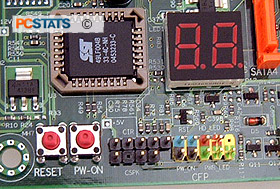 The Epox 5NVA+ SLI was up to the overclocking challenge, but we hit the first snag at 10% overclock or 880 MHz. At this speed, the motherboard had problems POSTing and actually gave us a C3 error on the Port 80 display. Increasing the chipset voltage from 1.4V to 1.6V solved that, and we continued upwards. At 960 MHz the motherboard again flaked out and so did the Pentium D 840 processor. Increasing the chipset voltage to 1.7V and CPU to 1.45V fixed the booting/BSOD issues.
The Epox 5NVA+ SLI was up to the overclocking challenge, but we hit the first snag at 10% overclock or 880 MHz. At this speed, the motherboard had problems POSTing and actually gave us a C3 error on the Port 80 display. Increasing the chipset voltage from 1.4V to 1.6V solved that, and we continued upwards. At 960 MHz the motherboard again flaked out and so did the Pentium D 840 processor. Increasing the chipset voltage to 1.7V and CPU to 1.45V fixed the booting/BSOD issues.
In the end we settled at 988 MHz, anything higher and I could not safely run through every benchmark without crashing. A speed of 988 MHz equals 247 MHz FSB, and that is a pretty decent overclock considering everything is stock and the CPU is cooled with a standard heatsink.
