 |
| Overclocking Results: |
|
|
MSI motherboards are generally good at overclocking, and our
initial expectations for what the MSI P4N Diamond with its nVidia NF4-SLI Intel Edition chipset were
pretty high from the outset. Before we started to push the motherboard
though I first lowered the memory operating frequency to run at 400 MHz. This
will cause performance to suffer slightly, but we are interested only in the
maximum motherboard speed, not benchmark numbers here. ;-)
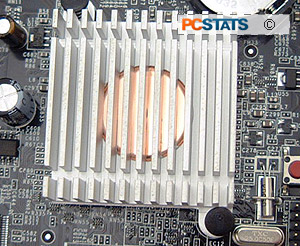 Starting at 200 MHz we slowly increased the FSB in ~5 MHz intervals. It was
not long before we hit our first snag at 217 MHz. The system would BSOD while
loading Windows but increasing the NF4-SLI chipset voltage to 1.6V solved
that. After that minor glitch, everything was smooth sailing and the MSI P4N
Diamond was a delight to overclock.
Starting at 200 MHz we slowly increased the FSB in ~5 MHz intervals. It was
not long before we hit our first snag at 217 MHz. The system would BSOD while
loading Windows but increasing the NF4-SLI chipset voltage to 1.6V solved
that. After that minor glitch, everything was smooth sailing and the MSI P4N
Diamond was a delight to overclock.
At 232 MHz the processor started to give us the occasional BSOD while running
benchmarks, so a little tweak to CPU voltage (to 1.45V) set things straight. At 247 MHz
the motherboard had problems POSTing and locked up in the BIOS (which was very
frustrating)... increasing the chipset voltage to 1.8V solved this.
In the end the MSI P4N Diamond motherboard overclocked
to a top speed of 253 MHz, very good for an Intel-based platform! Considering that we tested
with a dual core Pentium D 840 which is running at over 4 GHz, I think
you'll agree the results speak for themselves.
The Powerful MSI BIOS:
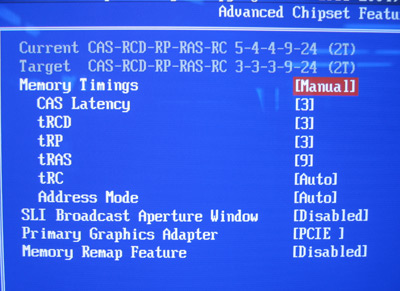
MSI has always put together a pretty decent BIOS, and the version installed onto the MSI P4N
Diamond motherboard will keep tweakers happy. We see the usual DDR2 memory timing tweaks
such as CAS Latency, RAS to CAS Delay and Row Precharge.
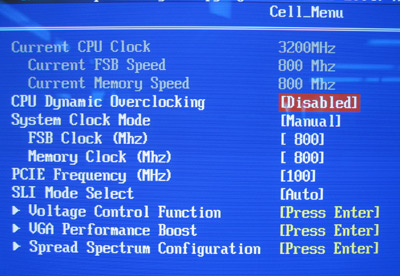
FSB settings for the MSI P4N Diamond can
be tuned between 400 and 1400 in 1 MHz increments. Now don't let the numbers
fool you, the system uses quad pumped numbers which is why it
sounds faster. Quad pumped numbers are basically the FSB speed multiplied by 4 -
or in other words the processor bus speed. Memory frequency can be tuned between 400
and 900 MHz, but you have to enter the value you want to use.
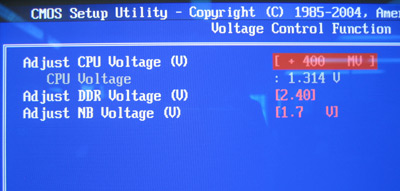
The MSI P4N Diamond has some decent voltage options as well.
Maximum CPU voltage can go as high as 1.7V. DDR voltage to 2.4V and Northbridge
to 1.7V!
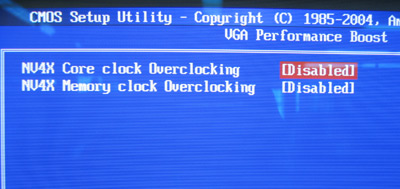
Something else we found in the P4N
Diamond BIOS was the ability to automatically overclock the core and
memory of NV4x videocards dynamically. Very cool. Traditionally motherboard manufacturers limit 'dynamic
overclocking' to the board and CPU
itself. In this case, MSI spices things up by allowing users to overclock videocards
dynamically. The feature did not seem to work with the 7800GTX's we tested with,
but we did notice some decent increases (up to 11% on both core and memory)
with a MSI GeForce 6800GT videocard.
 |
| PCStats Test System Specs: |
| processor: |
intel pentium 4 d 840 |
| clock speed: |
16 x 200 mhz = 3.2 ghz |
| motherboards: |
foxconn 955x7aa-8ekrs2 (955x)
foxconn 945p7aa-8ekrs2
(945p)
gigabyte ga-8n-sli royal (nf4-sli)
msi p4n diamond (nf4
sli |
| videocard: |
msi
nx7800gtx-vt2d256e |
| memory: |
2x 512mb crucial ballistix pc5300 ddr2
|
| hard drive: |
74gb western digital
raptor sata |
| cdrom: |
aopen combo 52x |
| heatsink: |
thermaltake jungle 512 |
| powersupply: |
akasa powerplus ak-p550ff
psi |
| software setup |
windowsxp
via 4in1 4.55v
forceware
6.53
catalyst 5.4 |
| workstation benchmarks |
sysmark 2004
business winstone 2004
content
creation 2004
super pi
sisoft sandra
2005
pcmark04
3dmark2001se
3dmark05
aquamark3
comanche
4
x2: the threat
ut2003
ut2004
doom 3
| |
