We've already examined many
of the Samsung 173P+'s features, so let's take a quick walk around the display
itself before moving to the screen evaluations.

The front
of the 17" Samsung 173P+ LCD display. Note the clean lines of the
front aluminum bezel, single power button and small blue LED. The LCD panel itself is a
little over 20mm thick, and the back is covered with a glossy white plastic
casing.


The side and rear of the Samsung 173P+ display. The
LCD panel adjusts up and down about 7cm, care of the two joints in
the support arm. With the screen brought all the way down, it completely obscures the
base. The LCD panel tilts forward a little under 5 degrees, and backwards a little over
120 degrees. The base has enough weight to it that when adjusting the screen
in any direction, it doesn't lift up or slide all over the
place.
On the rear of the panel,
to the right of the armature is the small rectangular hole for a Kensington
lock.
Included on the Samsung installation
CD is a program called PivotPro. Users who install PivotPro software will be
able to take full advantage of the Samsung 173P+ display's entire LCD screen to
rotate 180 degrees to the right for portrait
viewing.
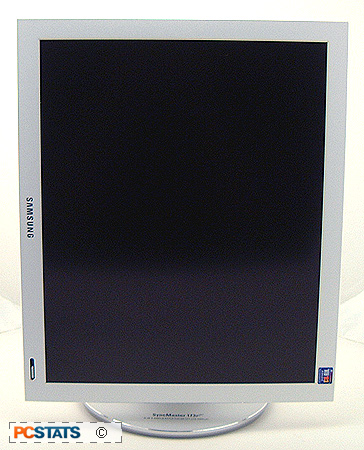

Viewing
the LCD screen on its side can enhance web surfing as the full length of
most web pages is displayed. Unfortunately, in our
testes the PivotPro software had difficulty working correctly on a WindowsXP with Service Pack 2 operating system.
 With the LCD screen in a
portrait orientation, it works much better for users who are predominantly working
on text documents, or surfing the web. Full pages of text display better since
the screen is better formatted for the layout of a standard 8.5" x 11"
sheet of paper.
With the LCD screen in a
portrait orientation, it works much better for users who are predominantly working
on text documents, or surfing the web. Full pages of text display better since
the screen is better formatted for the layout of a standard 8.5" x 11"
sheet of paper.
 The stand has
a swivel built into the base so left or right adjustments won't scratch
the desk surface. The 173P+ LCD panel and stand are one piece,
and cannot be separated.
The stand has
a swivel built into the base so left or right adjustments won't scratch
the desk surface. The 173P+ LCD panel and stand are one piece,
and cannot be separated.
