 |
| Overclocking Results: |
|
|
The AOpen i945Ga-PHS motherboard is really built with an eye towards home
theatre duty, but that doesn't mean we're going to skip over the
overclocking tests!
First we
set the memory to run in 533 MHz mode, this way the
DDR2 will not max out before the motherboard. Next we had a look through the
BIOS to see what controls were available for tweaking... The AOpen i945Ga-PHS lacks the
ability to change the CPU voltage, so the options are limited from
the start.
Starting at 200 MHz FSB, the speed was increased in 5 MHz intervals. The motherboard handled light overclocking quite well, and hit 220 MHz before things started to become unstable. At that speed, the system would randomly BSOD while loading WindowsXP, or when running certain 3D benchmarks. Increasing the Northbridge voltage to 1.6V helped bring back overclocked stability to the system.
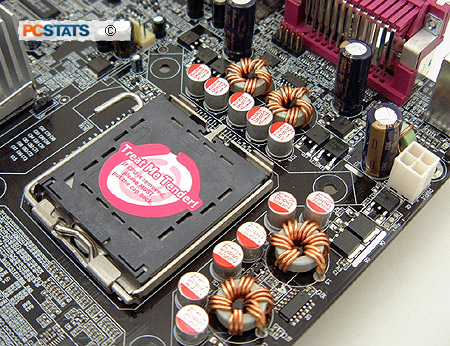
Overclocking moved forwards, but eventually became unstable around the 240 MHz mark. The AOpen i945Ga-PHS had a hard time POSTing, and would not boot into the OS consistently. An increase of chipset voltage didn't solve this. Lowering the FSB a few MHz, to 237 MHz, allowed the system to regain functionality once again. But, that's about all the AOpen i945Ga-PHS could muster.
|
experts tip: got a problem? try a bios flash update |
| even the best engineers can't foresee
every possible combination of hardware now, and several months down the
road. Hardware compatibility problems spring up all the time, and luckily
the vast majority can be fixed with a straightforward update of
the motherboard BIOS by flashing the CMOS. If a system is behaves
oddly after an upgrade, have a look at the manufacturers website for
possible BIOS revisions that are more current than what's being used. If
there is a newer revision, download the appropriate BIOS and flash the
CMOS with the appropriate software application. Most manufacturers will
provide an easy to use Windows application for this, but generally
speaking the DOS versions are safer. PCSTATS has a full guide on
flashing a motherboard BIOS right here, and lucky for you we've
also covered videocard BIOS flashing.
|
| Comments and Feedback? Suggest a Tweak. |
The AOpen BIOS:
The BIOS options for the AOpen i945Ga-PHS
motherboard are mostly geared towards its integrated features. Overclocking is
supported with a limited set of options. In the Advanced Chipset Features
section we find the memory settings such as CAS Latency, RAS to CAS Delay and
RAS Precharge, as well as the ability to adjust the speed of the memory.
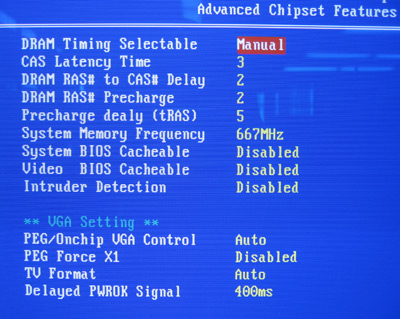
Onboard video
options do not really allow for much tweaking, although users can adjust the TV Out
formatting between NTSC and PAL for global compatibility.
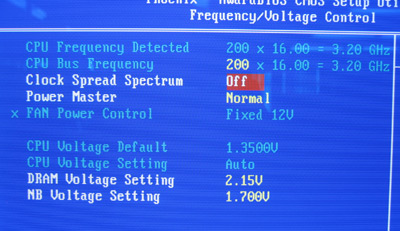
In the Frequency/Voltage Control section of
the i945Ga-PHS motherboard's BIOS we find the FSB options which are adjustable
from 100-400 MHz, in 1 MHz increments. AOpen's Power Master option is an automatic
overclocking tool. It can also be used to make the system run very quietly by scaling
back CPU fan speed. The DDR2 memory voltage can be increased to 2.15V, and the i945G northbridge
power up to 1.7V. CPU voltage options appeared to be locked out in our test case.
Up next, the test system specs and full benchmark results.
