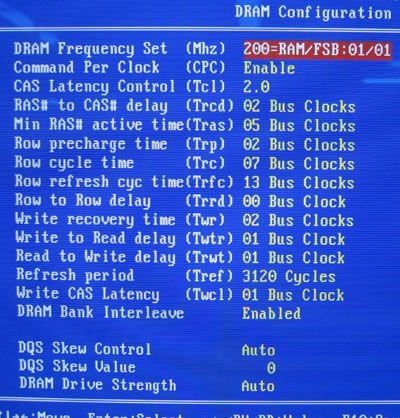
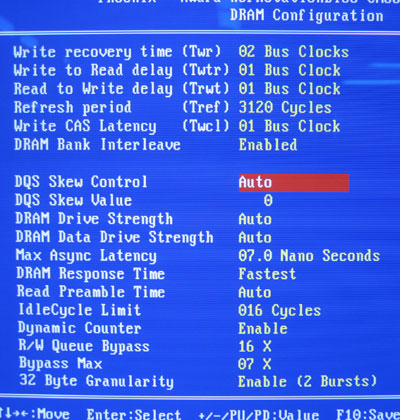
The DFI BIOS is where all the magic happens. Tweakers will absolutely love spending time in the
DFI BIOS area; the DRAM settings shown above are pretty much the most aggressive
there are, and are only recommended for systems with low latency memory.
;-)
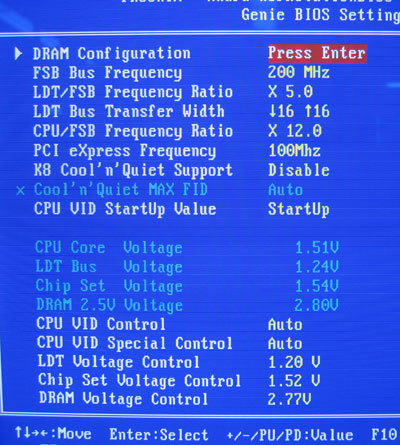
In the Genie BIOS settings area users will find motherboard clock
speed adjustments, HTT frequency/width adjustments, multiplier options and
voltage settings. The motherboard clock speed can be tuned between 200-550 MHz
in 1 MHz increments.
