 |
| Overclocking Results: |
|
|
One thing users have to remember is that the GeForce
6100-based motherboards are designed for the entry level market. If you're
looking for an overclocking monster, spend a bit more and go with an nForce4
powered solution. We'll still do a little overclocking with this motherboard,
just to underscore that point. ;-)
Despite being targeted towards the entry level market,
the ASRock 939NF4G-SATA2 had a few overclocking options. Before
overclocking commenced, the processor multiplier was set to 4x and memory
frequency set to run at 133 MHz mode. This way neither the processor nor memory
would hold the motherboard back.
Starting at 200 MHz, the motherboard clock speed was increased in 2-3 MHz
intervals. Unfortunately the ASRock 939NF4G-SATA2 did not go very far and the
motherboard would not post when the motherboard was set to 208 MHz or faster.
The limited voltage options and tweaking the HyperTransport connections did not
allow the board to overclock any higher. In any case considering the intended
market for this motherboard the lack of overclocking features will definitely
not hold the ASRock 939NF4G-SATA2 back.
What the 939NF4G-SATA2 BIOS
Offers
The ASRock 939NF4G-SATA2 BIOS has all the normal memory
timing adjustments we're used to in an AMD platform.
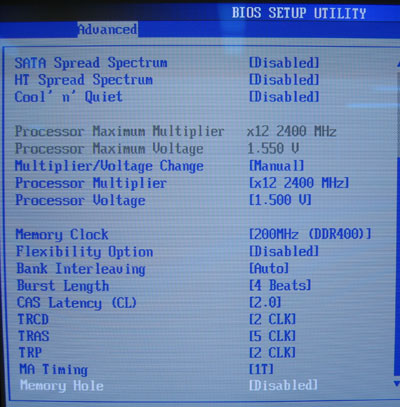
In the Advanced menu are the CPU and memory
timing controls. Most of us are familiar with CAS Latency and the effect it can have on system zippiness if the right
type of memory is installed. Unless you're an advanced user, leave the TRCD,
TRAS, TRP, and MA Timing values alone. As with CAS latency timings, memory
timing option depend greatly on the type of memory that is installed.
Memory voltage controls are less precise, with
actual values simply represented by; auto, ultra-high, high, normal... and so
forth.
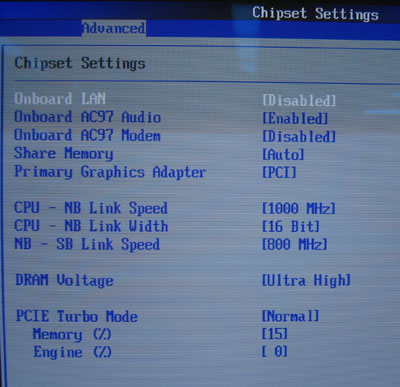
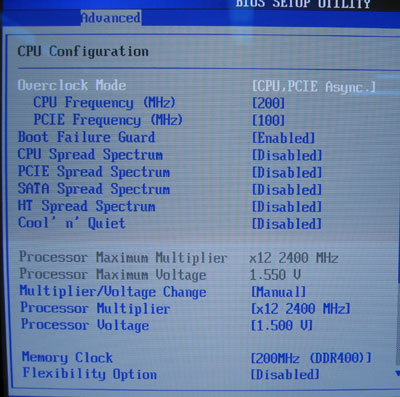
ASRock allows the CPU clock speed on the
939NF4G-SATA2 motherboard to be adjusted between 140MHz and 300MHz in 1 MHz
increments, and the PCI Express frequency between 70MHz and 150MHz in 1MHz
increments. Processor voltage can be adjusted from 0.800V to 1.550V. The CPU
multiplier ranges from x8 to x25, and can be dropped down from the default value
if an Athlon64 FX is installed (else, this option is locked in the CPU).
The CPU-to-Northbridge Link speed/width
(200-1000MHz, 8 or16-bit) can be adjusted here along with the
Northbridge-to-Southbridge speed (200-800MHz), but these are best left
alone.
Prelude to
Benchmarks
The details of how the ASRock 939NF4G-SATA2
test system was configured for benchmarking; the specific hardware, software
drivers, operating system and benchmark versions is indicated below. In the
second column are the general specs for the reference platforms this Geforce
6100 based motherboard is to be compared against. Please take a moment to look
over PCSTATS test system configurations before moving on to the individual
benchmark results on the next page.
 |
| PCSTATS Test System Configuations |
|
test system |
reference system |
| processor: |
amd athlon64 4000+ |
| clock
speed: |
12 x 200 mhz = 2.4 ghz |
| motherboards: |
asrock 939nf4g-sata2
(gf6100) |
albatron
k8x890 pro ii (k8t890)
msi rs480m2-il
(rs480)
asrock 939dual-sata2 (uli m1695)
chaintech zenith vnf4 ultra (nf4 ultra)
dfi lanparty nf4 sli-dr (nf4 sli)
dfi lanpartyut nf4 sli-dr expert (nf4 sli)
ecs kn1 extreme sli (nf4 sli)
foxconn winfast 6150k8ma-8ekrs (gf6150)
gigabyte gv-k8n51pvmt-9 (gf6150)
asus a8n-vm csm (gf6150) |
| videocard: |
nx7800gtx-vt2d256e |
| memory: |
2x 512MB OCZ
PC3500 GX |
| Hard
Drive: |
74GB
Western Digital Raptor |
| CDROM: |
AOpen Combo 52x |
| PowerSupply: |
PC Power &
Cooling TurboCool 510 SLI |
| Heatsink: |
Athlon64 4000+ Reference Heatsink |
| Software
Setup: |
WindowsXP
Forceware 6.70
Forceware
81.95 |
| Benchmarks: |
SYSMark
2004
Business Winstone 2004 &
Content Creation 2004
Winstone 99
Super Pi
SiSoft Sandra
2005
PCMark04 & PCMark05
3DMark2001SE & 3DMark05
Comanche 4
X2: The
Threat
UT2003 & UT2004
Doom 3
| |
