High Definition video content is right around the corner
and 2006 is reminiscent of the time when DVD's were first released. HD videos
are promising to be very taxing on system recourses too. In order to meet the
High Definition processing task, ATi has built into every X1000 series core what
it calls 'AVIVO technology.' With the computer industry heavily pushing the
digital home, it makes sense for ATi and nVIDIA to integrate some form of High
Definition accelerators into each companies respective products. We just wish
the silly names wouldn't always have to follow suit.
ATI Avivo for High Definition
Content
Despite an interesting name, AVIVO does not stand for
anything specific. It is a collection of different video technologies that share a common
name, like Centrino or ViiV for example. First and foremost, ATI's AVIVO
includes a hardware accelerator for MPEG-2/DVD Microsoft Windows Media HD video standards
(WMV HD) and H.264 standards. As mentioned earlier, VIVO is built
into all X1000 series videocards so even entry level PC's can be
used as Home Theatre PCs (HTPC) or Personal Video Recorders (PVR) with the appropriate
3rd-part software applications. AVIVO can automatically adjust gamma and colour correction,
and that should enhance picture quality too.

High Fidelity Colour allows for
10-bits per colour channel, which translated basically means a more vibrant picture.
There is also a high quality 12-bit analog-to-digital converter to reduce picture noise.
To test AVIVO's HD accelerating capabilities, we played a
HD video through Windows Media Player 10 (the movie can be downloaded from Microsoft's WMV HD Content Showcase). The
Discoverers (IMAX) video is available in both 720P and 1080P formats, and CPU
utilization was monitored during playback through Task Manager to give a general
indication of system load.
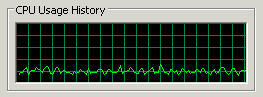
ATi's AVIVO performs very well and CPU usage when
running the 720P version of the Discoverers video never broke the 30% load
mark!
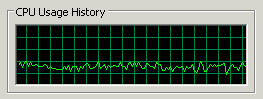
The 1080P version obviously has more detail,
which is why CPU
usage is slightly higher but still pretty reasonable. On the whole, AVIVO appears to be generally more
efficient than nVIDIA's PureVideo.
Overclocking,
err lack there of...
This is where the overclocking section usually goes in a
PCSTATS videocard review, however the MSI RX1800XT-VT2D512E simply did not want to
play that game. While the MSI RX1800XT-VT2D512E would officially overclock, the R520 core would automatically
clock itself back to stock speeds within five seconds of running
a 3D benchmark. This anomaly was present no matter what overclocking program was applied.
So, no overclocking results for you unfortunately.
|
experts tip: override the fan speed control |
| most videocard heatsink fans are temperature controlled, as
this allows for decreased noise levels without hurting the longevity
of ics that require active cooling. however, if you're into
overclocking and feel the need to override the hard coded
fan speed settings, you can do just that with a third party program like
RivaTuner. Doing so is quite easy; first load up
Rivatuner and then look under the Target adapter section. Go to
Low-Level system settings and click the Fan tab. Enable the low-level
fan control box. Once that's done, change the radio box option from auto
to fixed and adjust the slider to whatever speed setting you prefer.
Running the videocard fan at a steady 100% is great for temperatures
(and for users overclocking to high core speeds), but it is pretty
hard on the ears so keep that in mind. |
| Comments and Feedback? Suggest a Tweak. |
Prelude to Benchmarks
The details of how the MSI RX1800XT-VT2D512E test system was
configured for benchmarking; the specific hardware, software drivers, operating
system and benchmark versions are indicated below. In the second column are the
general specs for the reference platforms this Radeon X1800XT based videocard is
to be compared against. Please take a moment to look over PCSTATS test system
configurations before moving on to the individual benchmark results on the next
page.
 |
| PCSTATS Test System Configurations |
|
|
