Hello nForce4 SLI XE
The nVIDIA nForce4 SLI
XE chipset is built for the Intel platform only, and is essentially the nForce4 SLI Intel Edition minus nVIDIA's ActiveArmor Secure Networking Engine. It is paired with the nVidia MCP51 Southbridge in this case. The rest of the features are between the two chipsets are nearly identical; 20 PCI Express lanes (16 of which are devoted to the videocards), nVIDIA DualDDR2 support, Serial ATA II support as well as RAID 5 support.
The nForce4 SLI XE also supports nVIDIA's ActiveArmor Firewall,
native Gigabit Ethernet and nTune.
|
experts tip: a fix for sli troubles |
|
nvidia's SLI technology generally
works flawlessly, but sometimes it's not enabled even though the drivers say it is. After a lot of frustration, we've found that the fix is rather easy. It seems the problem lays with the motherboard driver instead of the videocard, but both need to be removed completely. Simply uninstall the driver via the Add/Remove option and reinstall the motherboard drivers, followed by the videocard drivers. That order of installation seems to resolve the SLI not functioning issue in most circumstances. |
| Comments and Feedback? Suggest a Tweak. |
Overclocking Tests
 |
| Overclocking Results: |
|
|
ECS and overclocking have not historically gone well together... but that reputation is definitely starting to change. The companies latest retail motherboards have been pretty good overclockers on the whole, and it will be interesting to see if this trend is continued with the ECS C19-A SLI motherboard we're evaluating in this review.
First things first, before we start to overclock the C19-A SLI we'll need to lower the memory frequency down to 533 MHz mode, this way the memory will not hold the system back.
Starting at 200 MHz FSB, we began overclocking in 5 MHz intervals. The ECS C19-A SLI motherboard handled these increases smoothly, and there weren't any bottlenecks until 230 MHz. To achieve higher speeds the processor voltage had to be increased to 1.45V, otherwise the system would crash while loading Windows XP.
 At 240 MHz, the system hit another blip and again it was the processor that was the limiting factor. This time voltage had to be increased to 1.5V. Eventually the system maxed out at 250 MHz FSB, although I have a suspicion that it's the retail Pentium D 840 processor which is giving out first and not necessarily the motherboard.
At 240 MHz, the system hit another blip and again it was the processor that was the limiting factor. This time voltage had to be increased to 1.5V. Eventually the system maxed out at 250 MHz FSB, although I have a suspicion that it's the retail Pentium D 840 processor which is giving out first and not necessarily the motherboard.
Overall, 250MHz FSB is a pretty nice overclock from a budget motherboard like the ECS C19-A SLI!
The ECS BIOS:
Inside the ECS BIOS there are
a fair amount of options to fiddle with, however the only one's likely to be of
interest to enthusiasts and tweakers are shown below.
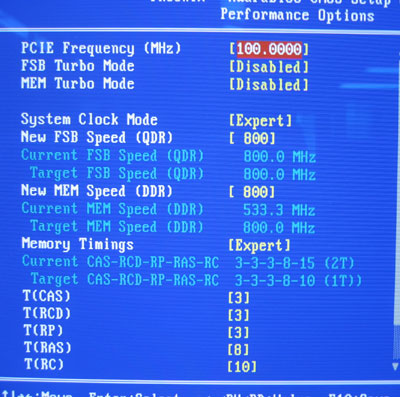
nVIDIA nForce4 SLI Intel Edition motherboards list
the motherboard clock speed as the processor bus speed, to figure out the FSB you'll need to divide
that value by four. The motherboard can be adjusted in 1 MHz intervals
between 800-1300 MHz (200-325 MHz FSB) and the memory can be independently
adjusted between 400-1300 MHz (100-325 MHz). In the Performance Options section,
users will also find some memory timing adjustments.
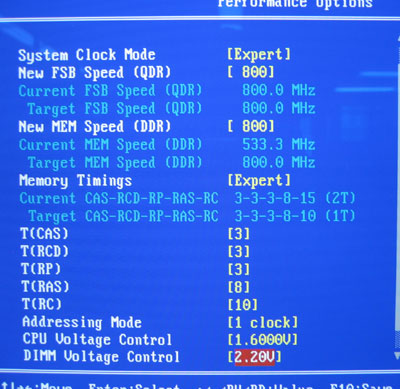
ECS only includes the basic memory tweaks but that should be
enough for the entry level user. CPU voltage goes as high as 1.6V and memory up
to 2.2V.
Prelude to Benchmarks
The details of how the ECS C19-A SLI motherboard test system was configured
for benchmarking, including the specific hardware, software drivers, operating
system and benchmark versions are indicated below. In the second column are the
general specs for the reference platforms this nVidia NForce4 SLI XE Intel
Edition system is to be compared against. Please take a moment to look over
PCSTATS test system configurations before moving on to the individual benchmark
results.
 |
| PCSTATS Test System Configurations |
|
|
