
The ATi RD480 Northbridge is where all the dual videocard Crossfire goodness
happens. It is this chipset which allows you run two ATI Radeon videocards at
the same time, assuming one is a Crossfire Master card.
Technically speaking, the RD480 chipset has support for up to 20 PCI Express
lanes in total. Of those, 16 are dedicated to the videocard(s) and the
other 4 are left for the expansion peripherals.
Unlike nVIDIA's nForce4 SLI core logic, ATi's CrossFire Xpress 1600 is a dual
chip solution and is separated into the traditional Northbridge and Southbridge
designation.
The CrossFire Xpress 1600 Northbridge is connected to the Southbridge via a PCI Express x2 connection, and there are quite a few different Southbridge models available.
The CrossFire Xpress 1600 can be combined with ATi's SB400, SB450 as well as ULi's 1573 chipset. The last one is interesting because nVIDIA has bought up ULi, so I suppose ATi no longer has a Southbridge partner with that company. In any case, the Southbridge found on the ECS KA1-MVP Extreme is ATi's SB450.
The ATI SB450 supports a PCI Express Gigabit NIC, two
IDE channels and four Serial ATA drives (via the Serial ATA 150 standard). Hard drives can be run in a RAID 0 and 1 configuration if desired. I wouldn't expect full Serial ATA II support until ATi gets around to introducing the ATI SB600 Southbridge a little later in the year. The SB450 also boasts support for Intel's Azalia High Definition 7.1 channel audio codec and eight USB 2.0 ports.
Crossfire or Complexfire?
In order to run ATI's CrossFire, you'll need
to have both regular ATI Radeon videocard and an ATI Crossfire Master card installed. To be clear, you cannot simply use two any two ATI Radeon videocards and then just turn on CrossFire - of the PCI Express cards must be a Crossfire master card. These special cards are distinguishable by a special external cable which connects on the outside of the computer between the master videocard and the DVI jack of the slave videocard. Bulky, yes. A little more complex? Perhaps. The general feeling around the PCSTATS labs is that ATI's Crossfire isn't as nice as a slim little SLI bridge adaptor.

But wait, there's more! Since ATI's CrossFire is
designed to support two videocards natively, this means each PCI
Express x16 videocard slot is configured for eight PCI-E lanes by
default. In order to run a single videocard, a Shunt Card must be placed into one of the PCI Express x16 slots in order to dedicate all 16 PCI Express lanes to the single slot. In our case it goes into the top PCI Express slot of the ECS KA1-MVP Extreme motherboard as pictured above.
|
experts tip: lost video after the os installation? |
|
 The primary PCI Express x16 slot on the ECS KA1-MVP is the orange slot, two thirds down on the PCB, not the blue PCI Express x16 slot near the middle of the motherboard. There's a good chance that when you're building a new system with this board you'll slid that single videocard into the blue PCI-E slot since that's the traditional location. If you do that the system will not output a display to your monitor. To fix this you must pull the videocard and install it into the lower orange slot and put the shunt card in the blue slot. The primary PCI Express x16 slot on the ECS KA1-MVP is the orange slot, two thirds down on the PCB, not the blue PCI Express x16 slot near the middle of the motherboard. There's a good chance that when you're building a new system with this board you'll slid that single videocard into the blue PCI-E slot since that's the traditional location. If you do that the system will not output a display to your monitor. To fix this you must pull the videocard and install it into the lower orange slot and put the shunt card in the blue slot.
|
| Comments and Feedback? Suggest a Tweak. |
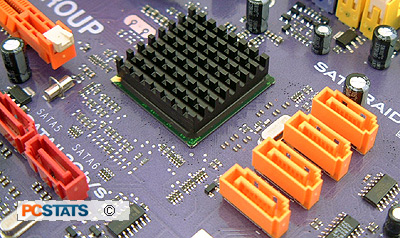
ATi's CrossFire is definitely clumsier than nVIDIA's
nForce4 SLI. The Shut Card will probably not be necessary with ATi's new CrossFire Xpress 2000 chipset. That up and coming chipset devotes a full 16 PCI Express lanes to each videocard. In any case, the external dongle is definitely not as quick to set up as a small bridge connector.
Next up, how does the ECS KA1 MVP Extreme really overclock?
