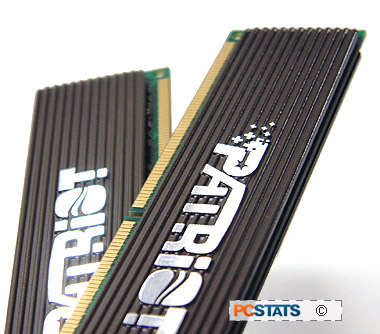 Memory
manufacturers are using overclocker
tricks to get memory to run faster than JEDEC provides.... but the secret as any
enthusiast will tell you is to loosen up the memory timings and increase the voltage
carefully.
Memory
manufacturers are using overclocker
tricks to get memory to run faster than JEDEC provides.... but the secret as any
enthusiast will tell you is to loosen up the memory timings and increase the voltage
carefully.
The SPD module on the Patriot Patriot PDC22G8000+XBLK Rev.2 DIMMs
automatically loosens the memory timings (when the settings are set
to SPD) as the memory clock speed increases. There is no memory on the market which
can reach DDR2-1000 speeds without a voltage increase. For the Patriot PDC22G8000+XBLK
Rev.2 to hit that, memory voltages need to be around 2.1V.
Differences When Testing
DDR-2
With dual core processors thrown into the mix, testing DDR-2 RAM is a lot
more difficult than before. Socket 775 Pentium D processors do react positively
to lower latency timings, but bandwidth is the bigger issue. This makes a lot of
sense if we consider that an Intel Pentium D processor is essentially being
dropped into Pentium 4 subsystems that was only really intended to support one
processors' worth of memory bandwidth requirements.
From PCSTATS Lab tests, even though the
second core sits idle for many benchmarks, bandwidth is still the primary issue
with Intel Pentium D processors since the OS does communicate to the
second core while the benchmarks are running. With that in mind, when it comes
to testing out DDR-2 memory modules, we are really only interested in seeing how
high the memory can clock with latency timings coming in as a far second
concern.
|
experts tip: buy the memory that's right for your
system |
|
Depending on what you do with your computer,
buying the appropriate memory can have a drastic effect on performance. If
your system is used mainly for office style 2D type work and you game very little, standard memory with tight timings is perfect. Gamers on the other hand would be advised to spend a bit more for "performance" memory. This is memory that will run with tight timings and high bandwidth; adding perhaps 10% to the PCs capability at dishing out frames per second quickly. Games like Battlefield 2 require a large amount of memory, so don't settle for anything less than 2GB. Other titles will make due with anywhere between 512MB to 1024MB installed, it all depends, so do your homework. |
| Comments and Feedback? Suggest a Tweak. |
Overclocking the Patriot Memory
 |
| Overclocking Results: |
|
|
When it comes to overclocking, we've already developed a pretty positive opinion of Patriot Memory's products. Whether or not that impression changes today will be decided in the next couple minutes.
Overclocking the Patriot PDC22G8000+XBLK Rev.2 started off with 3-3-3 memory timings and a speed of 667 MHz; the RAM speed was increased in 10 MHz intervals thereafter. Novice enthusiasts might want to overclock a bit more conservatively.
With 3-3-3 CAS latency timings, the Patriot PDC22G8000+XBLK Rev.2 performed well and it reached 820 MHz before the system started to show signs of instability. Increasing the voltage from 1.8V to 2.0V solved this, and we continued to overclock the memory higher. At 880 MHz, the memory again started to flake out, the system had difficult POSTing and the voltage had to be increased again 2.1V. With that much voltage, the memory topped out at a maximum speed of 925 MHz.
 From 925 MHz the timings were
dropped to 4-4-4, and voltage held constant at 2.1V. Without much difficulty,
the module hit 1020 MHz. This is on par with the
last set from this company that PCSTATS tested, but the PDC22G8000+XBLK Rev.2 was able to accomplish this feat with tighter timings!
From 925 MHz the timings were
dropped to 4-4-4, and voltage held constant at 2.1V. Without much difficulty,
the module hit 1020 MHz. This is on par with the
last set from this company that PCSTATS tested, but the PDC22G8000+XBLK Rev.2 was able to accomplish this feat with tighter timings!
Prelude to
Benchmarks
The details of how the
Patriot PDC22G8000+XBLK Rev.2 memory test system was configured for
benchmarking, including the specific hardware, software drivers, operating
system and benchmark versions are indicated below. In the second column are the
general specs for the reference platforms this pair of DDR-2 memory is to be
compared against. Please take a moment to look over PCSTATS test system
configurations before moving on to the individual benchmark results.
The memory will be tested at three different settings: DDR2-667 speeds
with CL3 settings, DDR2-800 with CL3 settings and DDR2-1000 at CL4. Please keep in mind
that in order for the MSI P4N Diamond motherboard to reach DDR2-1000 speeds the
motherboard has to be overclocked 251 MHz. The motherboard does support the
ability to run the memory slightly faster than the FSB, however it does not seem
to function properly in so doing, which is why the processor is overclocked so
high.
 |
| PCSTATS Test System Configurations |
|
|
