Virtually all motherboard manufacturers have their own
little tweaking utility, and the appropriate little feature icons plastered
all over the box. Foxconn has just released its Fox One technology, and it
handles all the monitoring and minor tweaking you'd expect from a flagship motherboard built with enthusiast computer users in mind. Essentially Fox One gives end users the same overclocking controls in Windows that they would find in the BIOS. Although, we did notice that memory timing adjustments are omitted.
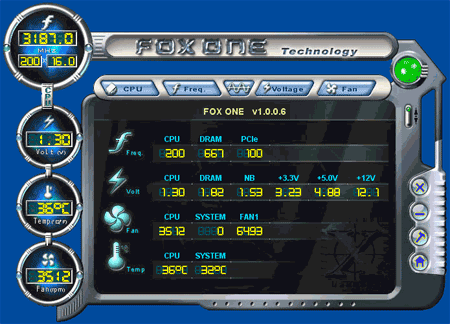
This is the first window that pops up when
the Fox One software application is loaded.
The window displays the system's essential values; covered are CPU clock speeds, FSB
and clock multiplier values, CPU voltage/temperature, and heatsink fan rotation speed.
There are also voltage values present, and this will give you an idea of whether the
power supply is doing a good job or not.

When the CPU control section in the Fox One tool is set to Manual
Adjustments, so you can increase the FSB in 1 MHz intervals if a little overclocking is called
for. It would be nice if Foxconn gave users an option to input
the value they want, since we quite quickly found it tedious to move the speed of
the clock up with each click. In other words, if you want to run the
FSB at 300 MHz, you'll have to click the increase button 100 times.
The
Fox One console also has some dynamic overclocking options, but we generally stick with
the manual controls as it gives you a better amount of control over your
PC. In the frequency section you'll discover DDR2 and PCI Express speed options as well,
but please note that adjusting the DDR2 speed can also increase the FSB.

You can tell Foxconn still has a bit of work to do
when its software options allow for voltages higher than that in the BIOS. ;-)
I just stopped clicking past 2.5V, no one in their right mind would attempt
to send that much current to the processor.
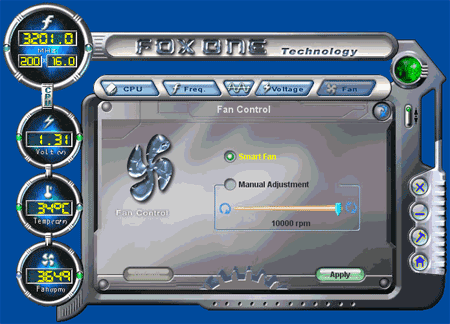
In the last window, we see that the Fox One
tool allows you to adjust the speed of the processor fan. Some fans have a hard
time running consistently on the slowest speed settings, so perhaps it's best
not to take things down quite that low. In the PCSTATS labs we have come across
a couple fans which stalled after a couple months of running them at low speeds
for the sake of noise - moving back to a full 12V quickly brought the fans back up to
normal speed.
