MSI BIOS' are typically filled with all types
of all types of enthusiast friendly options that enable users to tweak their
computer system to the nine's. The
BIOS for the MSI K9N SLI Platinum motherboard includes all the usually tweaks and adjustments you could
expect.
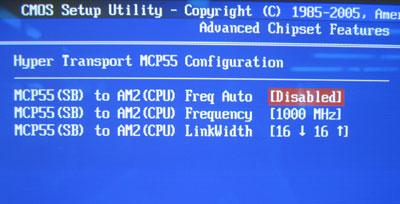
Athlon64 overclockers know how important it is to have
HyperTransport tweaks and with the K9N SLI Platinum you can adjust both the
speed and width of the HyperTransport bus.
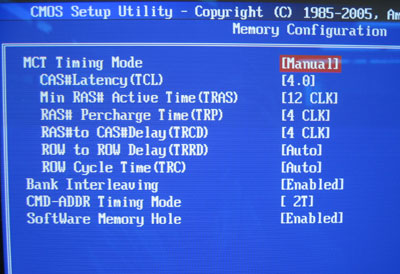
Here in the Memory Configuration section of the BIOS you'll find the memory
timing adjustments. There are the usual options like CAS Latency, RAS to CAS
Delay, RAS precharge as well as new options like Row Cycle Time and Row to Row
Delay.
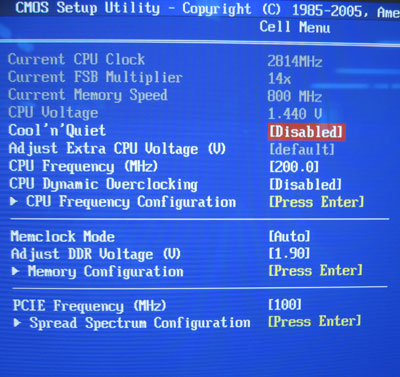
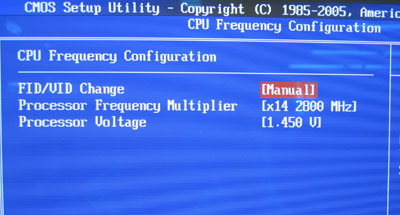
Here you find the overclocking options, the motherboard clock
speed can be adjusted from 200-500 MHz in 1 MHz increments, you can also adjust
the memory divider options and increase the DDR2 memory to a maximum of 2.3V.
There are full multiplier adjustments and CPU voltage goes as high as 1.45V.
Prelude to Benchmarks
The details of how the MSI K9N
SLI Platinum motherboard test system was configured for benchmarking;
the specific hardware, software drivers, operating system and benchmark versions
is indicated below. In the second column are the general specs for the reference
platforms this nForce 570 SLI based motherboard is to be compared against.
Please take a moment to look over PCSTATS test system configurations before
moving on to the individual benchmark results on the next page.
 |
| PCSTATS Test System Configurations |
|
|
