The Corsair HX620W power supply is black in colour and has one large 120mm fan to help keep things inside cool and act as an exhaust for the computer. The fan rotates slowly and produces very little noise and vibration. The honeycomb grill at the back allows the air to exit the power supply with the least amount of turbulence.

The back of the Corsair HX620W is rather plain, there's the large honey comb grill, the power supply power switch and power connector. As mentioned earlier, the HX620W is Active PFC compatible which is why there isn't the 115-230V switch.

The front of the power supply is where all the
action is. The only cables that are attached already are the main 24 pin power connector, the ATX12V connector and the ESP12V connector. Starting from the top, there are five 5 pin connectors which allow you to connect the molex/serial ATA power cables. The two 6 pin connectors are for two 6 pin PCI Express power connectors. Note the HX620W only comes with two so it does not officially support nVIDIA's GeForce 8800GTX quad SLI although we're sure this model won't have problems running that. There are more molex and SATA cable strings included with the unit, than just the five that will install here.
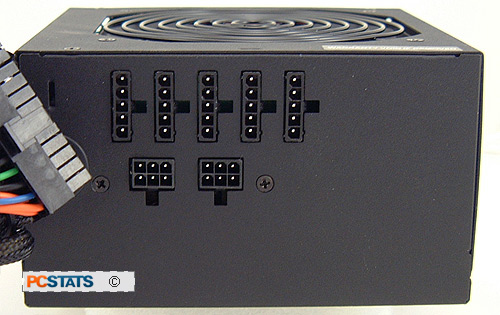
The Corsair HX620W does not natively support the floppy disk drive, although Corsair does bundle a molex to dual floppy power Y connector. The main 24 pin, ATX12V and ESP12V connector cables are both ~55 cm in length. Most of the modular cables that's included in the package is ~50cm to the first connector on the daisy chain but there are two dual molex modular cables which are only ~30 cm to the first connector. Makes sense for devices sitting higher on the computer, less slack cable to deal with.

There are a total of nine modular cables, three for Serial ATA power, four for molex and two six pin PCI Express videocard power connectors. Please note that you can only connect five cables between the three Serial ATA and four molex cables so plan your upgrade accordingly. Corsair includes a handy nylon pouch for you to store the extra cables in.
