The face of the IcyDock M122SKGF is easily what sets it apart from
the other removable racks on the market. Doesn't it look sweet? We will get into
the LCD and its functions in a moment, but as you can see there is a 4 cm LCD,
three blue control buttons and a lock hiding lever.

Behind the enclosure arm (when the unit is turned on) are two blue
bars that look very sweet. The lock has two positions, locked and unlocked. In
locked mode, the HDD is given power and is accessible to the system. In unlocked
mode the HDD does not receive power, the LCD still functions and displays
temperature and other information however.
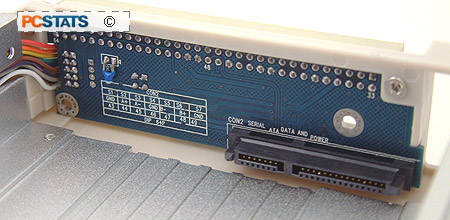
There are no adjustable switches inside the IcyDock M122SKGF caddy.
As you can see the Serial ATA back plane sports a single Serial ATA/power
connector which is physically compatible with every Serial ATA HDD on the
market. Just slide in a SATA hard drive and secure it via the mounting holes at
the bottom of the caddy with a few screws. Near the top left hand corner of the
PCB, is a thermistor (light blue) which keeps track of the temperature. It can
be a very useful feature if high speed drives like a Western Digital Raptor are
installed.
At the back of the IcyDock M122SKGF removable hard
drive rack we find a 40mm ADDA fan, a Serial ATA connector, Molex connector and HDD
access LED indicator header (to connect to the chassis). Should the 40mm fan
become clogged up with dust, it is easily replaced with another that supports
RPM monitoring.
Status LCD Panel
 The LCD screen set into the IcyDock M122SKGF caddy shines a bright
blue when it receives power. It displays the temperature inside the caddy and by
default uses Celsius as its value. If you are more familiar with Fahrenheit, it
can be changed to that scale.
The LCD screen set into the IcyDock M122SKGF caddy shines a bright
blue when it receives power. It displays the temperature inside the caddy and by
default uses Celsius as its value. If you are more familiar with Fahrenheit, it
can be changed to that scale.
If the HDD inside the IcyDock M122SKGF is being accessed, the disk
activity icon will move. There is also a Master/Slave indicator although it is a
bit puzzling as to why it is there since there are no Master/Slave options for
Serial ATA drives. The fan also indicates when it is operating, and to the left
of that is a thermometer although it's hard to make out in the picture.
Should there be a issue that requires immediate
attention, the IcyDock M122SKGF will beep loudly until one of the three buttons are pressed. The LCD is also capable of showing the type
of error, be it temperature related or a fan failure. If it's the
fan, there will be a little smoke icon next to the fan, if the temperature is
too high, the thermometer icon will blow its top. If you actually notice either of those to
things, congratulations! Most are unlikely to see this in the small LCD display.
By default, the maximum internal temperature of the IcyDock
M122SKGF is set to 50 degrees Celsius. that can adjusted between 20-80C in
0.5C intervals. Scrolling through the numbers is quick since the speed will
accelerate after pressing the button for a few seconds.
IcyDock has improved the viewing angle of the LCD greatly with
the M122SKGF however it can still be difficult to see if you are on the
side.
