 |
| Overclocking Results: |
|
|
As an overclocker that got into mainstream overclocking
with a ABIT BE6-II motherboard, I have a special place in my
heart for ABIT motherboards... Now, years later I'm just wondering of the FATAL1TY AN9 32X will
live up to its namesake. PCSTATS tested this board with an AMD
Athlon64 X2 5000+ processor and a sweet set of
Corsair's Twin2X2048-6400C3 memory. With hardware like this, we're certainly giving the FATAL1TY AN9 32X a great chance to shine. ;-)
Before the overclocking began the Athlon64 X2 5000+ processor multiplier was first set to 6x, the memory to run at DDR2-533 MHz mode. Starting at 200 MHz motherboard clock speed, the motherboard clock speed was then overclocked in 5 MHz increments.
Out of the gate I'd have to say the ABIT FATAL1TY AN9
32X motherboard handled overclocking pretty well. It wasn't until 250 MHz before it ran into any issues, and this was solved by lowering the HyperTransport multiplier to 4x. At 260 MHz the Northbridge voltage required more juice, that was raised to 1.3V from within the BIOS.
At 285 MHz the Southbridge started to act up, and voltage for that core logic was thus increased to 1.7V to stabilize the situation. The ABIT FATAL1TY AN9 32X easily cracked the 300 MHz barrier and didn't stop until 315 MHz; the HyperTransport started to give us problems again and the multiplier was lowered to 3x this time.
At 330 MHz both the C51 Northbridge and
MCP55XE Southbridge voltages had to be increased, the first to 1.4V and the latter to 1.8V. After those changes were made the ABIT FATAL1TY AN9 32X didn't need anymore tweaking at all... it hit a top speed of 353 MHz! That's not shabby for a Socket AM2 motherboard, and one of the faster AMD motherboards PCSTATS has had the chance to overclock in fact.
Inside the Fatal1ty AN9 32X BIOS:
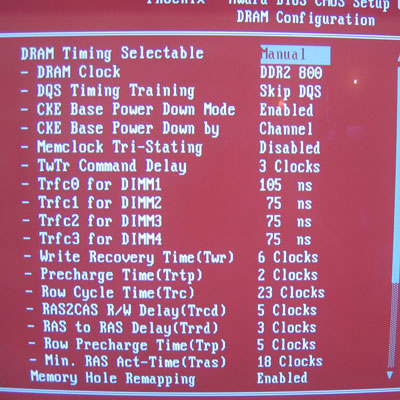
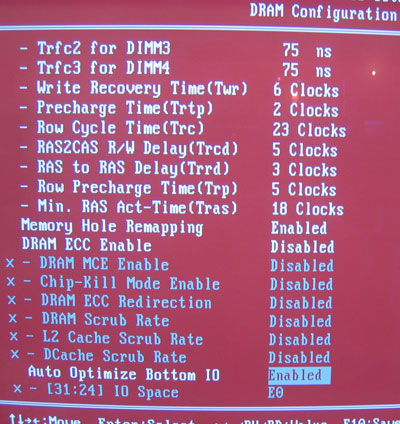
The ABIT FATAL1TY AN9 32X is a tweaker's motherboard for sure! Just look at
all these memory timing options - whooho! There is enough to keep you busy for weeks
figuring out what each switch does.
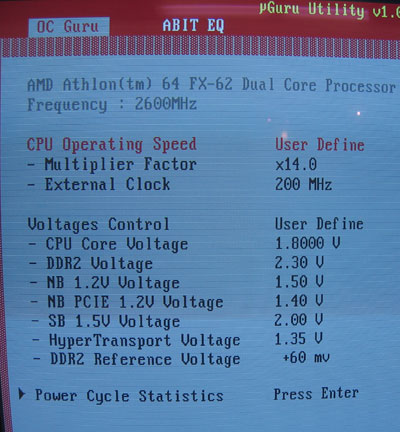
ABIT's OC Guru is rather strong overclocking
utility, and you'll find the majority of the overclocking options here. The board allows multiplier access
depending on the processor you're using. The motherboard clock speed can
be adjusted from 200-400 MHz in 1 MHz increments. The maximum CPU voltage is
1.8V, DDR2 voltage 2.3V, Northbridge voltage 1.5V. PCI Express voltage goes
as high has 1.4V, Southbridge voltage to 2.0V, HyperTransport voltage to 1.35V and
the DDR2 reference voltage can be increased by 60 mV at most.
The test system specs and full benchmark results are up next.
