|
Gallery Highlights of this Asus Motherboard
|

The green LED just
above the secondary PCI Express x16 slot lights up when the power is supplied
to the Asus P5N32-SLI Premium. Keep that in mind when taking hardware out,
or installing new components. The yellow PCI Express x16 slot operates at PCI Express x8 speeds.
Expansion comes care of three PCI Express x16 slots, two PCI Express x1
slots, and two PCI slots. The 802.11g/b wireless LAN card is located in
the upper left here.
|
|
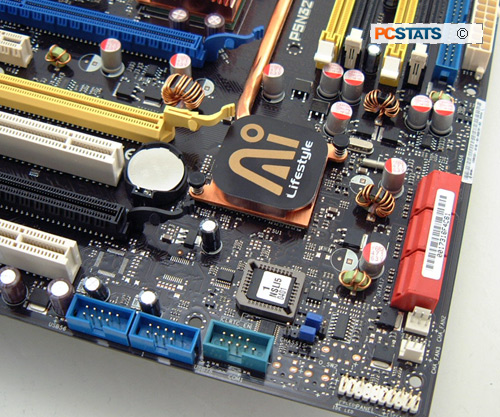
All six Serial ATA II channels are mounted at a 90
degree angle on the very edge of the Asus P5N32-SLI Premium motherboard.
This keeps the SATA cables out of the way of onboard graphics cards,
and other devices. You'll definitely want to use this board with a full
tower case so there is lots of space at the end of the motherboard to slot
the SATA cables into position. There are plenty of fan headers on the Asus
P5N32-SLI Premium motherboard, something enthusiasts will like. Many of
the capacitors on the Asus P5N32-SLI Premium are the solid state variety,
these are higher quality and more reliable than electrolytic
capacitors.

|
|
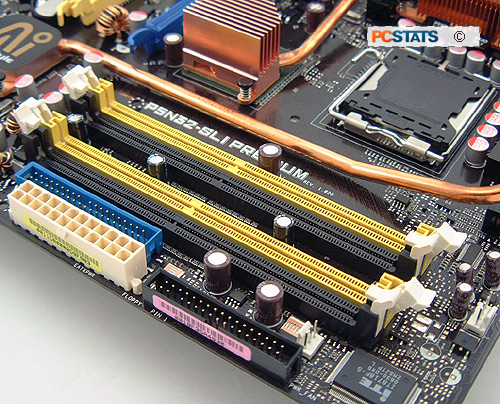
The 24 pin ATX, IDE
and Floppy connectors are positioned to the right of the DDR2 DIMM slots
on the Asus P5N32-SLI Premium motherboard. Insert the DDR2 memory in
alternating slots (same colour) to enable dual channel memory support. The
board has only one IDE channel, so save this for optical drives (CD or DVD).
|
|
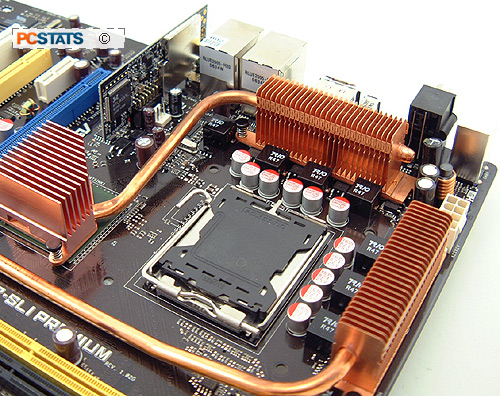
Space is a bit tighter around the CPU socket on the
Asus P5N32-SLI Premium motherboard because of the two copper heatsinks
on the MOSFETs. The wireless networking card runs perpendicular to the motherboard PCB is
secured via a screw.
|
|
|
|
|
