
|
DDR2 memory has come a long way from its humble beginnings as just a few DRAM chips on a sliver of green PCB. Now, memory isn't memory unless it has extravagant cooling systems and reaches insane clock speeds.
89% Rating: 
|
|
|
|
Home >
Reviews >
Memory >
Corsair DOMINATOR Twin2X2048-8888C4DF |
|
|
EPP, Enhanced Performance Profiles
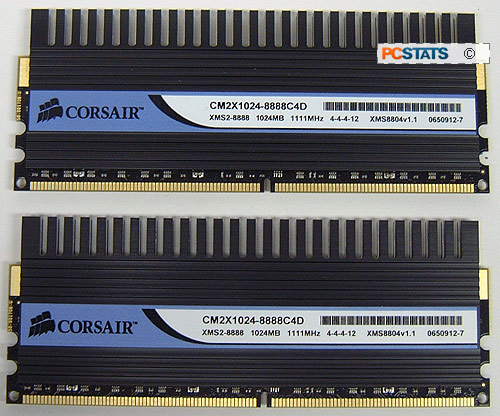 Enhanced
Performance Profiles take over from where the Serial
Presence Detect (SPD) EEPROM that is on every stick of memory leaves off,
and adds extra information about how much faster the memory can run while
remaining completely stable. Enhanced
Performance Profiles take over from where the Serial
Presence Detect (SPD) EEPROM that is on every stick of memory leaves off,
and adds extra information about how much faster the memory can run while
remaining completely stable.
The EPP information permits compatible motherboard chipsets and BIOS' to dynamically
adjust memory timings and voltages for improved overall performance without any
user interaction. If you're an expert overclocker EPP provides a jumping off
point, if you're a novice it does all the hard work for you
automatically.
With automatic motherboard overclocking already a hit in
the retail market, Enhanced Performance Profiles compatibility adds memory
tuning to the performance mix. At the moment EPP memory is only compatible with
the nVIDIA nForce 590 SLI or higher chipsets, but VIA and Intel are expected to
follow suit the idea is being proposed to JEDEC as an open standard. We expect
all chipset manufacturers will adopt EPP memory support in the BIOS for high end
products soon.
Trouble in DOMINATOR Land?
We always mention Corsair's customer service, and when testing its DOMINATOR
Twin2X2048-8888C4DF RAM we certainly needed assistance... During the
initial round of overclocking tests, for some reason the DOMINATOR
Twin2X2048-8888C4DF would not play nicely with the test motherboard, an ECS PN2
SLI2+ running on the nVidia nForce 680i chipset.
The specific
issue we witnessed was that the memory did not like being installed in the
first and third DDR-2 DIMM slots. In those positions the system would become
very unstable and wouldn't even reach the memory's stock DDR2-1111 speed. Very
weird, so we called up Corsair tech support to see if they could suggest a
fix.
We spoke to the same general Corsair tech
support personnel any consumer would reach. Corsair tech support asked
me a few general questions about system configuration, BIOS settings,
device voltages and such. Immediately it was suggested that the ECS PN2
SLI+ nVIDIA nForce 680i motherboard was the cause of the problems... and we were
given a mini lecture about overclocking with 'entry level' parts.
After a moment, I mentioned that the ECS PN2 SLI2+
wasn't actually produced by ECS, it's one of the "Designed by nVIDIA"
motherboards floating around. (For those in doubt, the ECS PN2 SLI2+ is one of
the fastest Intel Core 2 Duo motherboards we've tested.)
Motherboards aside, Corsair tech support gave us some
helpful suggestions; update the board's BIOS to the latest version, test with a
single stick of DOMINATOR memory to see if one stick of memory is bad, and
massage certain memory timings. Overall the experience was satisfactory,
I'm not sure if telling a customer that their hardware is lousy is the right way
to go, but we were able to get the Corsair DOMINATOR Twin2X2048-8888C4DF memory
working. Having a toll free 1-800 technical support number is also handy, other
manufacturers could learn from Corsair's lead here.
The Fix: A BIOS Update
In the end it all came down to the beta BIOS on the
board, and a recent BIOS revision from ECS fixed everything. Memory compatibility is often a forgotten issue in this day
and age, but it definitely reared its ugly head when we were testing the Corsair
DOMINATOR Twin2X2048-8888C4DF memory. After flashing the ECS PN2 SLI2+
motherboard with BIOS revision P25, all the issues we experienced were
resolved. The DOMINATOR memory had no problems running in DIMM slots 1 & 3
or with lax memory timings.
Of course, the new BIOS did not allow
the DOMINATOR memory to overclock any higher but it
certainly improved compatibility between the Corsair memory
and ECS PN2 SLI2+ motherboard. Since there are quite a few manufacturers
using the “Designed by nVIDIA” motherboard, if you’re using one you’d be well
served by updating your BIOS now. You can see PCSTATS Beginners Guide to BIOS updates for tips and advice on how to do
just this. Enthusiasts who have adopted the nForce 680i probably will dabble
with many different types of memory, flashing your motherboard now can save a
lot of potential headaches in the future!
Up next, overclocking the DOMINATOR memory into the stratosphere!
|
