Another rather innovative aspect of the Gigabyte
GA-965P-DQ6 motherboard are its passive heatsinks, called SilentPipe. Located on the chipsets and power MOSFETs, these
copper and heatpipe thermal solutions conduct heat to a central location
where exhaust airflow from the CPU fan is harnessed
to cool them. This method makes use of an existing air flow source,
doesn't introduce any extra noise into the computer, and concentrates the
hot portions of the motherboard in the vicinity of the power supply
exhaust fan. We here at PCSTATS just really like the fact
that there are no more small chipset heatsinks to get clogged with dust bunnies, dry up
and rattle with age. Noisy chipset fans are very annoying.
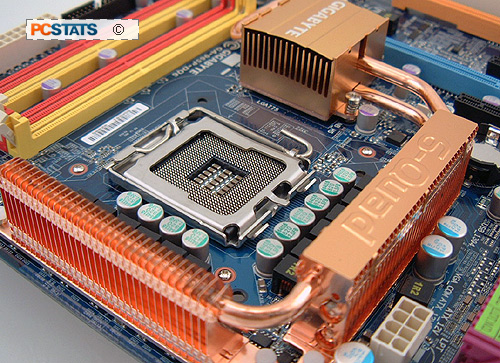
The Intel
P965 Express Northbridge is cooled with a medium size aluminum heatsink, the
Intel ICH8R Southbridge with a fairly low profile one, but much of the heat from both
chipsets is conducted right over to the MOSFET heatsink. The copper MOSFET heatsink
will work well enough with the exhaust airflow from the CPU
heatsink, provided it flows in that general direction. If your PC uses a watercooling or phase
change cooling system, it's advisable to point a fan in the general direction of
these passive heatsinks on the GA-965P-DQ6 so the components don't overheat.
Motherboard PCB Heatsinks?
Yup, you read that right. In an attempt
to keep the CPU area with its voltage regulators, MOSFETS and
CPU running cool, a very low profile passive aluminum heatsink is installed onto the rear of
the Gigabyte GA-965P-DQ6 motherboard PCB. Another is situated directly behind the southbridge chipset.
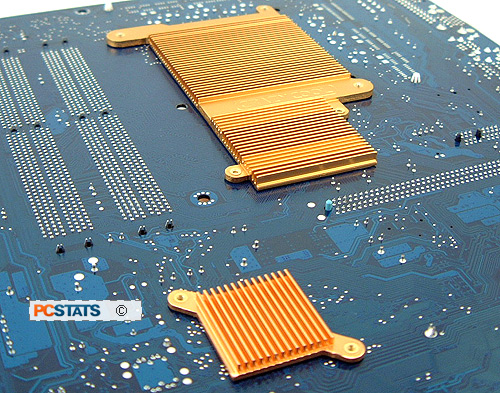
The little brass stand offs which support the PCB give
sufficient space for both of these heatsinks to squeeze into the thin
space next to the chassis, and subtle convection currents handle all
the cooling without power, or noise. The basic idea is
that because surface mounted components dump much of the heat they
produce into the motherboard, why not lower component temperature
by adding a heatsink on the opposite side? Adding fans, or extra cooling
to these thin motherboard heatsinks won't help you overclock faster, but
once again in the long term they should help extend component
life spans. That is, if this idea actually holds water. Without
an infrared thermal camera it is very difficult to gauge the impact rear mounted PCB heatsinks
have on the thermal gradients in the GA-965P-DQ6 PCB itself.
Gigabyte dives into
eSATA
eSATA (aka external Serial ATA) support is one of the
most exciting features found on new motherboards in our books. When it comes to
external mass storage, bandwidth has always been an issue, and Serial ATA makes
even IEEE 1394b's 800Mbps bandwidth look paltry by comparison. Gigabyte's
approach to eSATA is a bit different from what the other manufacturers have been
doing.
Instead of installing an eSATA port on the rear I/O, the
GA-965P-DQ6 comes with two dual port "L-port" style eSATA/power headers. These are the
same kind of connections internal SATA hard drive cables use.
The expansion brackets use the internal Serial ATA ports
as well as having the option for power through an internal molex power
connector. Gigabyte includes two Serial ATA L to I cables along with two
external molex to Serial ATA power connectors. This allows you connect internal
or external Serial ATA devices to your computer without having to open it
up.
eSATA enclosures for SATA hard drives are widely available, and the
great thing is that hard drives connected over this standard are just as fast as
internal devices. The connectors are hot swappable, so it makes adding and
removing an massive external hard drive about as complex as plugging in a USB
memory key. For anyone who as ever had to move Gig's of data over a USB cable,
eSATA is simply awesome.
A detailed look at
what the Intel P965 Express chipset has to offer is next, but first a quick tour of
the GA-965P-DQ6 boards' highlights.
