A lot of videocard makers are pretty conservative with the tweaking software they include. Not this time, MSI has two full tweakers, a driver level version as well as its Dual CoreCenter software. Let's take a look at what's available through the drivers first.
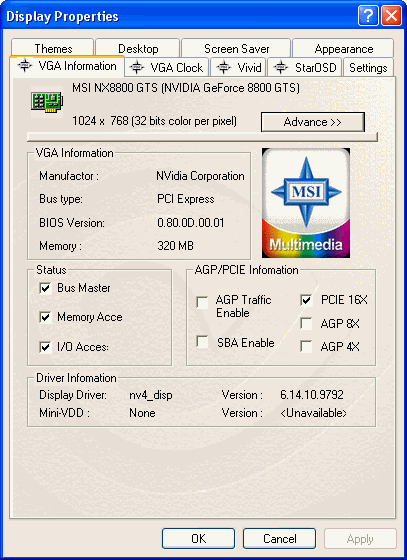
In the VGA
Information section we find useful information like the bus type of the videocard, the total video memory size,
firmware revision and driver versions.
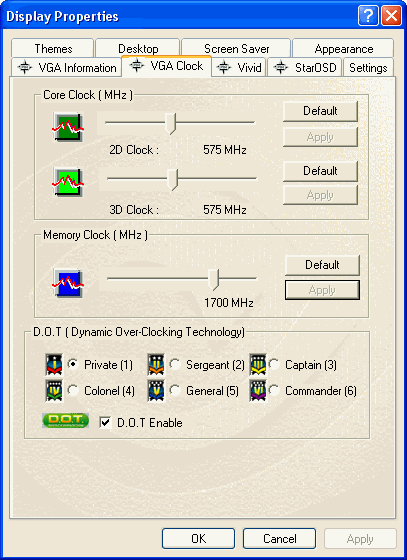
The VGA Clock section is where all the magic
happens. You'll want to leave the 2D clock
settings alone and focus on the 3D core clock and memory clock options if you are planning
to overclock. You can adjust the core from its default 575 MHz all the way up to 1150
MHz, the memory from 1700 MHz to 2200 MHz, all in 1 MHz increments. Obviously you
won't be able to run the Geforce 8800GTS at such high speeds, but it's nice to know MSI
has ranges high enough to max out the videocard.
You'll also find the DOT overclocking options
here as well. This is the "one-click" method of overclocking, and the different
ranks related to different levels of overclocking. MSI's Dual Core Center software application arranges its tweaking
options in a slightly different manner than the last screen. The choices
are all pretty similar though.
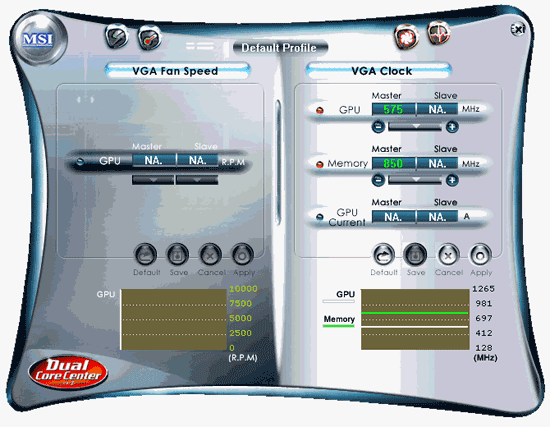
You can adjust the core and memory frequencies in 1 MHz increments, but it's not as handy
as using a slider. I gave up trying to find the maximum speed after 800 MHz core and
1000 MHz memory (note only scrolling, the videocard didn't actually run at that speed).
The Dual CoreCenter software does not appear to support the MSI NX8800GTS-T2D320E-HD-OC's
fan speed monitoring, that was a bit odd.
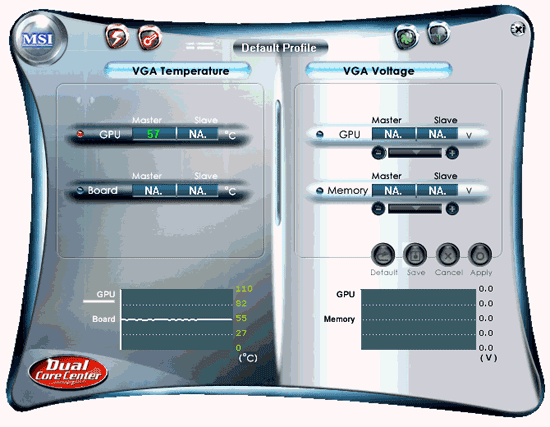
The MSI NX8800GTS-T2D320E-HD-OC videocard does
not support GPU or memory voltage monitoring, but you can find out the GPU
temperatures which are handy. Next up, PCSTATS walks down the path of overclocking old skool style, but first a
quick look at what makes the nVidia Geforce 'G80' core so darn special...
