 |
| Overclocking Results: |
|
|
The nVIDIA nForce 680i was
the overclocking leader till Intel released its P35 chipset, it will still be interesting to
overclock the MSI P6N Diamond motherboard of course. It will be equipped with an Intel
Core 2 Duo E6750 processor and 2GB of Corsair's DOMINATOR Twin2X2048-8888C4DF memory. Before the overclocking began though the CPU clock multiplier was set to 6x and the memory to DDR2-667 MHz mode.
Starting at 333 MHz the FSB was increased in 5 MHz
increments. The MSI P6N Diamond turned out to be a decent overclocker and
reached 400 MHz without any problems. At 420 MHz FSB the motherboard started to
show some signs of instability and the Northbridge voltage was increased to
1.4V. That can happen at 420 pretty easily... ;-)
At 460 MHz FSB the motherboard again started to have problems loading Windows, so I increased the Northbridge voltage again, this time to 1.5V. That allowed the MSI P6N Diamond motherboard to reach a maximum speed of 478 MHz, anything higher and the board would not be stable enough to run benchmarks.
Not a bad overclock overall, and certainly fast enough for you to push your computer components to the max. Yet, it's not quite up to Intel's high standard.
The MSI BIOS:
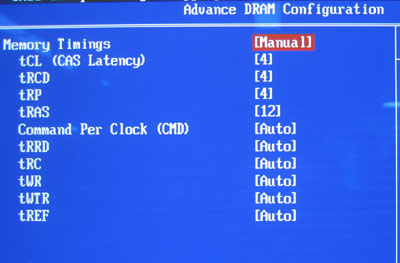
In the Advance DRAM Configuration menu, MSI gives you the regular memory timing adjustments as
well as a few more advanced features for the P6N Diamond.
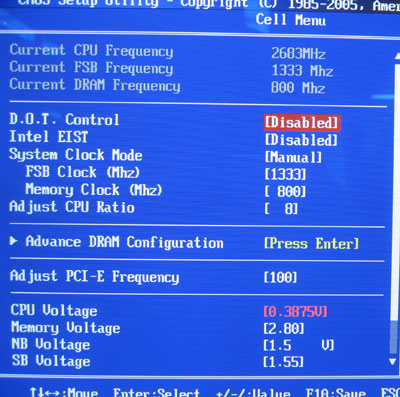
The P6N Diamond can adjust its FSB from 1333-2500 MHz (333-625 MHz) in 1 MHz
increments. You can adjust the CPU clock multiplier as well as the PCI-E
frequency. Maximum CPU voltage goes 0.3875V above stock, memory up to 2.8V,
Northbridge to 1.5V and Southbridge to 1.55V.
Prelude to Benchmarks
The details of how the MSI P6N Diamond motherboard
test system was configured for benchmarking, including the specific hardware,
software drivers, operating system and benchmark versions are indicated below.
In the second column are the general specs for the reference platforms
this nVIDIA nForce 680i based system is to be compared against. Please take
a moment to look over PCSTATS test system configurations before moving on to the
individual benchmark results.
 |
| PCSTATS Test System Configurations |
|
|
