 |
| Overclocking Results: |
|
|
We are very excited at the prospect of overclocking the Gigabyte GA-P31-DS3L motherboard
because the Intel P35 series has been easy to work with. An Intel Core
2 Duo E6750 processor and a set of 2GB Corsair DOMINATOR Twin2X2048-8888C4DF memory were installed into the system, and as usual the CPU clock multiplier was to 6x and the memory to DDR2-667 speeds.
Starting at 333 MHz the GA-P31-DS3L's FSB was increased in 5 MHz increments. The Gigabyte motherboard easily broke the 400 MHz FSB mark. Continuing, at 425 MHz the motherboard started to show some signs of instability and the chipset voltage had to be increased by 0.1V.
Shortly thereafter the GA-P31-DS3L motherboard reached a maximum speed of 463 MHz, anything higher and system was too unstable to load Windows. A speed of 463 MHz is not the highest FSB we've seen, but considering this motherboard only retails for ~$80 CDN it's a heck of a performance.
Gigabyte GA-P31-DS3L BIOS:
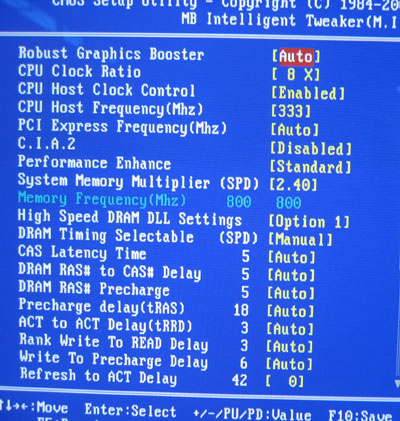
You can adjust the CPU clock multiplier
and increase the GA-P31-DS3L motherboard frequency from 200-600 MHz in 1 MHz increments.
There are a whole load of memory speed options, and as you can see memory
timings are in the MB Intelligent Tweaker section as well.
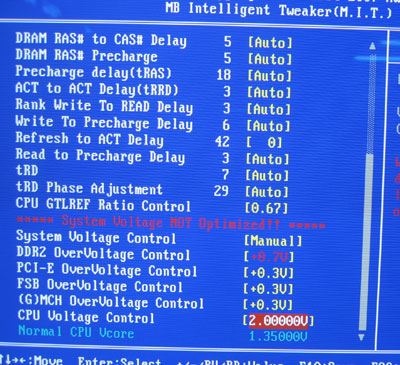
The GA-P31-DS3L allws you to increase the DDR2 voltage
0.7V above stock, chipset voltage to 0.3V above stock and CPU voltage as high as 2.0V!
You're warned though.... Gigabyte gives you options high enough to damage the
hardware.
Prelude to Benchmarks
The details of how the Gigabyte GA-P31-DS3L motherboard test system was
configured for benchmarking, including the specific hardware, software drivers,
operating system and benchmark versions are indicated below. In the second
column are the general specs for the reference platforms this Intel P31 Express
based system is to be compared against. Please take a moment to look over
PCSTATS test system configurations before moving on to the individual benchmark
results.
 |
| PCSTATS Test System Configurations |
|
|
