At the bottom of
the Enermax Galaxy we find a large 135mm intake fan with translucent fan blades.
There is a goldish coloured wire grill in front, which does its job
with a minimal amount of airflow restriction.
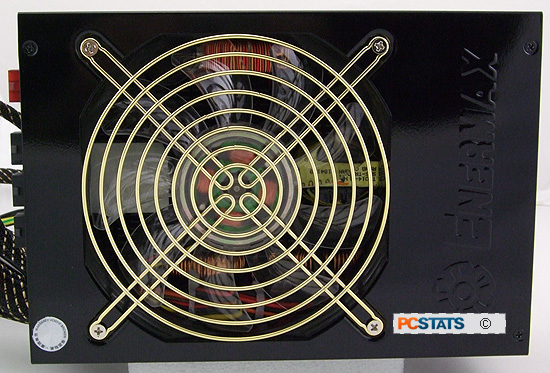
The warranty sticker on the top right hand corner
covers one of the power supply screws and damaging it voids the three year
warranty that covers the Galaxy EGX850EWL power supply. The power supply has a
glossy black finish which is smudge resistant.
On the front of the Galaxy EGX850EWL power supply we don't see too much. There is the connector for the main power cable, a
hard power switch, a status indicator LED and an 80mm Super Red fan. There is
no 115/230V switch because the Enermax power supply supports Active PFC. The LED indicator and
the little square red button are discussed below.
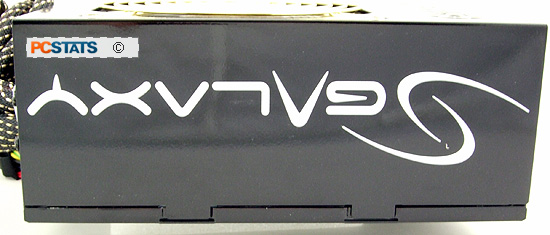
The PowerGuard status LED
indicates one of six different settings. It will warn you when "power supply protection"
has been activated, generally because of an abnormal power supply or fan operation. It's
certainly an innovative step, but I'm not sure it really brings serious benefits to
a user.
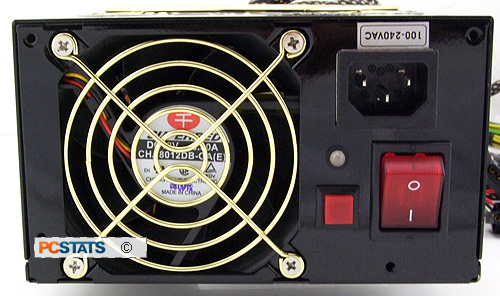
Diagnosing power supply failures/problems hasn't been seen as
a constant concern, since the powersupply is generally a passive piece of equipment.
The red button next to the hard power switch resets the PowerGuard alarm. Once
you recognize the issue, you can stop the power supply from beeping by pressing
this button.
Cables are up next, and boy are there are
a lot of them... want to guess how many SLI videocards the Galaxy EGX850EWL
can handle?
