 |
| Overclocking Results: |
|
|
By default the nVIDIA GeForce 8800GT core is clocked at 600 MHz and its memory at 1800 MHz, MSI says nuts to that and clocks its videocard at 660 MHz and 1900 MHz. That's a nice bump from stock, but PCSTATS hadn't made it this long by being leaving well enough alone. It is time to overclock with a capital "O" ;-)
Place your bets on how fast I can get the pre overclocked MSI Geforce 8800GT to go! Now chant with me, "I am Colin and I'm an overclocker!"
Starting at 660 MHz and going up in 7 MHz increments, the
nvidia G82 core was overclocked with nVIDIA's nTune utility. Overclocking nVIDIA videocards is pretty straightforward, simply go as high as you can without the driver complaining. That being said, the highest we could push the MSI NX8800GT-T2D512EOC's GeForce 8800GT was 702 MHz, anything higher and nTune wouldn't allow it. Damn nTune, always holding me back!
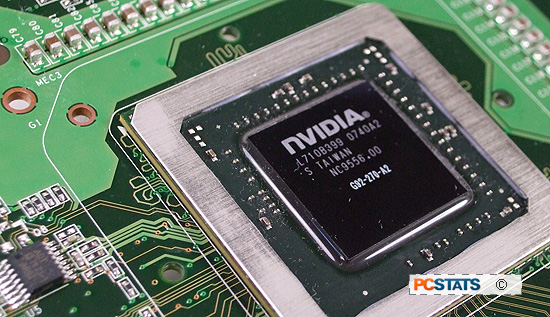
Overclocking the NX8800GT-T2D512EOC's memory is much the
same, easy as pie. Starting at 1900 MHz we were hoping to go well above 2000 MHz, so let's see.... The 1925MHz - check. 1950MHz, check. 1975MHz double check!. The memory clock speed of 2000MHz mark fell easily, but then overclocking hit a hard barrier at 2020 MHz. Anything higher and the videocard would lock up while running 3DMark06. It's almost as if there was a governor on the memory speed...
PCSTATS pushed the MSI NX8800GT-T2D512EOC's Geforce
8800GT core to 702 MHz, and the 512MB of memory to 2020MHz. Both are
pretty moderate overclocks at best. Modern videocards are fast enough
with the current generation of games, so realistically speaking, GPUs in the
high end class really don't need to be overclocked.
Prelude to Benchmarks:
The details of how the MSI
NX8800GT-T2D512E-OC test system was configured for benchmarking; the specific hardware, software drivers, operating system
and benchmark versions are indicated below.

In the
second column are the general specs for the reference platforms this nVIDIA GeForce 8800GT
512MB based videocard is to be compared against. Please take a
moment to look over PCSTATS test system configurations before moving on to the individual
benchmark results on the next page.
 |
| PCSTATS Test System Configurations |
|
|
