The Cooler Master HAF 932 case accommodate up
to five 3.5" drives, all of which are installed in to
side-facing hot swap bays using a proprietory plastic
snap-on caddy. While the caddy is more convenient for swapping hard drives
in and out of the HAF 932, it's unfortunate to see that the array of 3.5"
drive bays have no traditional mounting holes.
|
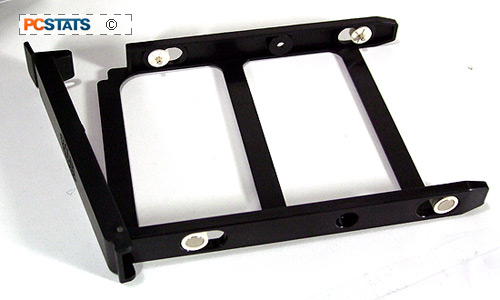
The drive caddy is handy, but feels fragile. You can't mount hard
drives without it. |
If one of the molded plastic caddies ever breaks,
users will have to live with one less bay or call Cooler Master for a replacement.
Hard drives are oriented with data connectors facing towards the
motherboard, requiring both panels to be removed from the case in order to be plugged
in. This provides cleaner wiring at the cost of some accessibility.
I'm not a huge fan of having the data
cables only accessible from the opposite side of the Cooler Master HAF
932 case. Many uses prop their cases up against the side of a desk, so
accessing one panel is okay but trying to spin around a +50lb system with two
dozen very short data cables plugged in the rear is not an easy task.
|

Hard drives can only be connected by removing the secondary side
panel |
The expansion slots are all tool-free, and thankfully use individual clips rather than one
large clip to secure every card. They also still give access to
standard screw holes, which should be used for properly securing larger, heavier video cards.

The inside of the case is large enough to fit
320mm (13") long expansion cards, and since the hard drives are mounted
perpendicular to the motherboard, there's no danger of SLI / Crossfire power
cables running to the side of your SATA / IDE drives.
What does PCSTATS make of the Cooler Master
HAF 932 case? Let's summarize the pros and dish out the cons next...
