 |
| Overclocking Results: |
|
|
MSI's X48
Platinum motherboard provides a wealth of overclocking options, so hardware
enthusiasts can tweak every last feature of the board to get the most speed out
of their system. We slapped in some of Corsir's Dominator Twin3X2048-1800C7D memory and an Intel Core 2 Duo E6750 processor for this round of
overclocking.
Starting
with the front side bus at 333MHz, we increased the MSI X48 Platinum's
clock speed by 5MHz increments. The board cruised through 350, 400 and 430MHz FSB
speeds, but at 450MHz we encountered a bit of instability and had to move up the
X48 Northbridge voltage up to 1.33 volts. Lucky for us the MSI X48 Platinum has
a CMOS reset button at the rear I/O, and very accessible power on / reset
buttons on the motherboard.
This
voltage bump gave us the juice we needed to get all the way up to a 475MHz FSB.
No matter what I tried, I couldn't get the system stable at 480MHz, even after
bumping up the X48 Northbridge as high as 1.58v, raising memory up to 1.79V, or
CPU to 1.4125V. No amount of cajoling would get the system to remain stable, so
we left if at 475 MHz.
Overclocking up to 475MHz is a decent accomplishment, but
given that our Foxconn DigitalLife X38A board overclocked to a mighty
555 MHz FSB on nearly the same chipset, seeing these results from the MSI X48
Platinum are a little underwhelming. We should note that this latest
overclocking effort seems to have partially fried our trusty Core 2 Duo E6750 -
it won't go any faster than 475MHz FSB overclock on any board, so as always with
overclocking components, your results may vary.
A quick look at the
BIOS:
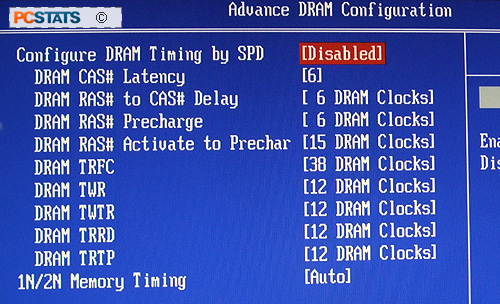
You can tweak pretty much every aspect of memory timing on
the X48 Platinum, as well as adjusting the voltages and memory profiles.
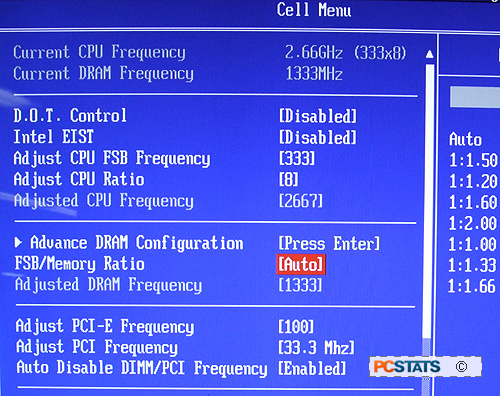
The Cell menu lets you access the MSI X48 Platinum's D.O.T.
control, which will automatically overclock the CPU according to the cpu
workload and internal temperature. The other options here give manual control
over the FSB frequency and memory ratios.
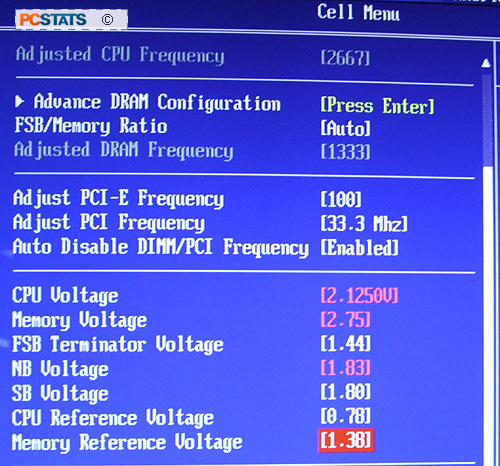
The voltage control options allow for dramatic increases to
the amount of power the CPU, Memory and Northbridge controllers get. We've
listed some of the maximum voltages above, watch out, a CPU voltage of 2.125V is
enough to fry your processor, so be careful before you start cranking up the
power!
Prelude to Benchmarks
The
details of how the MSI X48 Platinum motherboard test system was configured for
benchmarking, including the specific hardware, software drivers, operating
system and benchmark versions are indicated below. In the second column are the
general specs for the reference platforms this Intel X48 Express based system is
to be compared against. Please take a moment to look over PCSTATS test system
configurations before moving on to the individual benchmark
results.
 |
| PCSTATS Test System Configurations |
|
|
