If you're considering the MSI Radeon R4830 videocard
it's almost a given that you're planning to overclock it. The card has a good
degree of headroom in this regard, so not overclocking is kind of a waste.
PCSTATS had a very successful time pushing the R4830-T2D512-OC beyond its 585MHz
core / 900MHz memory speed settings, but not at first.....
For some reason 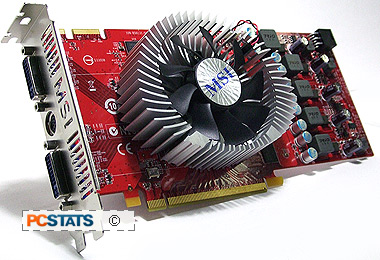 AMD's Catalyst Control Center
did not respond to our attempts to overclock the MSI R4830 videocard at all. We
could change the clock speed sliders, but after hitting the 'apply' button clock
speeds just reset to default values (585MHz GPU / 900MHz memory).
AMD's Catalyst Control Center
did not respond to our attempts to overclock the MSI R4830 videocard at all. We
could change the clock speed sliders, but after hitting the 'apply' button clock
speeds just reset to default values (585MHz GPU / 900MHz memory).
Furthermore, AMD's Auto-Tune function would cycle up
from 585MHz Core speed to about 630MHz, but at each increment of the test
program it oddly reset the figures to "0." Given the positive commentary we've
seen around the web for the ease of overclocking Radeon HD 4830s, we can only
assume there was some issue between ATI Catalyst Control Center communicating
with this particular videocard.
All was not lost however! PCSTATS turned to AMD GPU
Clock Tool v0.9.8 and the overclocking results started flowing!
 |
| Overclocking Results: |
|
|
The MSI R4830-T2D512-OC videocard ships with its R770LE
GPU running at a default clock speed of 585MHz. The 512MB of GDDR3 memory runs
at a healthy 900Mhz (1800MHz DDR).
Overclocking was done this time through AMD GPU Clock
Tool V0.8.9 because ATI Catalyst Control Center wasn't working. PCSTATS started
with the GPU first, pausing to test the results with a quick 3D benchmark to
ensure stability before continuing onward. We take note of any stability
problems or the appearance of artifacts, and then list the maximum stable and
artifact-free overclocked speed the video card can attain. Obviously,
overclocking performance isn't a given, so you may see different results in your
own system.
The ATI RV770LE GPU at the heart of the MSI
R4830-T2D512-OC was slowly clocked up from 585MHz to 600, 625, 650... 725, 730
and finally 735MHz. However at that speed there were visible artifacts in
3DMark06, so the GPU speed was dialed back down to 730MHz.
Overclocking the 512MB of GDDR3 memory was pretty
straightforward too. Starting at 900MHz, the memory overclocked easily to
1000MHz, and beyond that 1150MHz came and went.
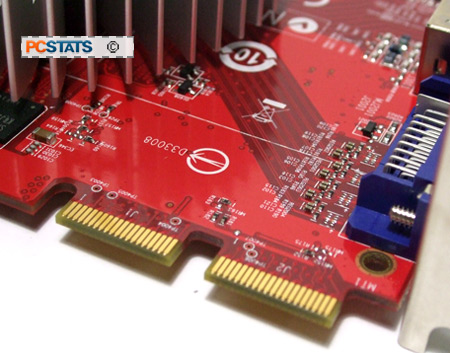 Pushing the Samsung memory to
1150MHz was no-go however, 3DMark06 failed to run and there were artifacts on
Vista's desktop. After a few minutes of fiddling around, we settled for an
overclocked memory speed of 1100MHz.
Pushing the Samsung memory to
1150MHz was no-go however, 3DMark06 failed to run and there were artifacts on
Vista's desktop. After a few minutes of fiddling around, we settled for an
overclocked memory speed of 1100MHz.
Our final overclocking results for the MSI
R4830-T2D512-OC videocard were a GPU speed of 730MHz and memory speed of
1100MHz, up from 585MHz GPU / 900MHz memory. Very nice indeed, that's about a
20% increase in speed for little more than a few minutes tweaking!
Prelude to
Benchmarks:
The
details of how the MSI R4830-T2D512-OC test system was configured for
benchmarking - the specific hardware, software drivers, operating system and
benchmark versions are indicated below. All benchmarks for the MSI
R4830-T2D512-OC videocard were run in Windows Vista Ultimate, the reference
videocards were tested in both Windows XP and Vista for the DX10 benchmarks.
PCSTATS
is in the process of making the transition to a Windows Vista only test
platform, so keep this in mind as you scan the benchmark results. In the second
column are the general specs for the reference platforms this Radeon HD 4830
videocard is to be compared against. Please take a moment to look over PCSTATS
test system configurations before moving on to the individual benchmark results
on the next page.
 |
| PCSTATS Test System Configurations |
|
|
