
|
ASUS P5N-T Deluxe motherboard, one of Asus' AI Lifestyle motherboards which
comfortably straddles the line between mid-range and high-end.
75% Rating: 
|
|
|
|
Home >
Reviews >
Motherboards >
ASUS P5N-T Deluxe |
|
|
nVIDIA nForce 780i Chipset
nForce 680i and nForce 780i, what's the
difference?
The short answer is, not much. The nVidia
nForce 780i chipset is largely similar to the nForce 680i chipset that
preceded it - aside from the addition of three-way
SLI, official support for 45nm Intel processors and certification with nVidia's Enthusiast
System Architecture (ESA) specification, most of the architecture and feature set is
identical. The nForce 780i northbridge is paired up with the nForce 200, and for a
southbridge relies upon the nForce 570 SLI.
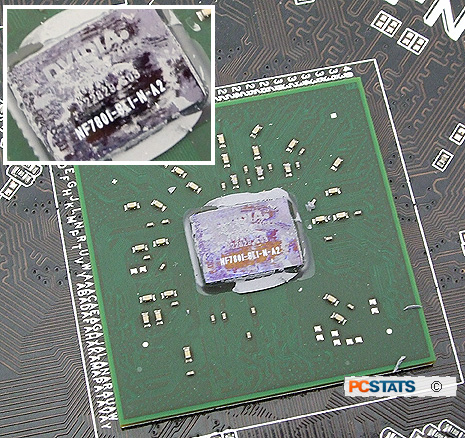
The nForce 200 is a PCI Express
2.0 controller that handles two of the PCI Express 2.0 x16 slots provided by
the 780i chipset on the P5N-T Deluxe. The controller lets the two PCI Express x16 slots route
information directly to one other at 16GB/s without passing through the SPP. The third PCI Express
x16 slot (the black one) is actually handled by the southbridge, so it isn't
technically PCI Express 2.0 at all. It's also comparatively slow - it has to pass through
the southbridge to the northbridge, and then to the nForce 200, all of which cut
down on its available bandwidth.
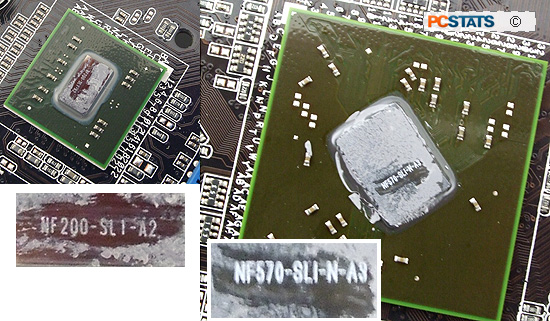
The nVidia 780i's southbridge also hasn't changed much -
it's the exact same 570 SLI MCP that was used in the nVidia 680i chipset, as
well as the nForce 590i and 570 before that. Aside from the aforementioned PCI
Express x16 slot, the 570 SLI MCP controls the gigabit lan, 7.1 channel High
Definition Intel Azalia audio controller, USB 2.0, SATA hard drives and PCI
expansion slot on the P5N-T Deluxe.
Unlike the DDR3-exclusive nVidia nForce 790i chipset, the
nVidia 780i can use more common DDR2 memory. While DDR2 can't quite match up
with the higher frequencies found in its successor, its lower latency means that
the performance gap between the two types of memory isn't all that large.
| nVidia nForce 700-Series Feature
Breakdown |
|
nVidia nForce 780i SLI |
| CPU |
Socket 775 |
| nVida SLI Support |
Yes, (x16/x16) |
| nVidia FirstPacket |
Yes |
| nVidia DualNet |
Yes |
|
Native Gigabit Ethernet |
2 |
|
Teaming |
Yes |
|
TCP/IP Acceleration |
Yes |
| nVidia MediaShield
Storage |
Yes |
|
SATA/IDE HDD |
6/1 |
|
SATA Speed |
3Gb/s |
|
RAID |
0, 1, 0+1, 5 |
| nVidia nTune
Utility |
Yes |
| PCI Express Lanes |
32 lanes of PCI Express
2.0 |
| USB Ports |
10 |
| PCI Slots |
5 |
| Audio |
High Definition Audio
(Azalia) | |
nForce 780i SLI Assorted
Technologies
nVIDIA's
integrated audio solution supports Intel's High Definition Audio Azalia
standard. With Serial ATA going the way it is, there is only one IDE channels
integrated. To balance out storage requirements, the number of Serial ATA II
(3Gbps) ports has been set at six. Continuing on the hard drive front, nVIDIA's
Serial ATA II channels adhere to the Serial ATA 2.0 spec and support RAID mode
0, 1, 0+1 and 5.
nVIDIA DualNet technology basically gives the user
greater control over network processes. All high end nVIDIA chipsets by default
support two Gigabit connections. Users can combine the two connections for more
bandwidth, and there is hardware TCP/IP Acceleration which lowers CPU
utilization. Another very cool feature is nVIDIA's FirstPacket Technology which
allows you to prioritize network traffic. So for example, if you are a gamer
that tends to do multiple things while you're online, you can prioritize your
game traffic so that ping times are not affected by the other processes going on
in the background.
On the
memory front, the nVidia nforce 780i SLI chipset supports Enhanced Performance Profiles or EPP which was
introduced in previous generations. This is an open memory standard put forth by
Corsair and nVIDIA which takes over where JEDEC's SPD leaves off. As the
Enhanced Performance Profiles description implies, it adds performance profiles
to the memory SPD in addition to the conservative compatibility settings already
programmed in.
Finally,
nVIDIA's nForce 780i SLI supports nTune
which is arguably the best enthusiast software available. It allows users to
control their systems and realistically with nTune, there is no longer a need to
go into the BIOS to adjust settings. You can do everything from within Windows
XP or Vista! Speaking of tuning, PCSTATS overclocking tests are next!
|
