 |
| Overclocking Results: |
|
|
Intel's X48 Express is designed for heavy-duty tweaking
and overclocking but PCSTATS has definitely seen quite a few surprise winners
and losers so far - so we're still quite excited to see
how the Gigabyte GA-X48-DS5 motherboard stacks up in this respect.
As usual, PCSTATS dropped in a 45nm
1333MHz FSB Intel Core 2 Duo E8400 processor and a 2GB set of Corsair's DOMINATOR Twin2X2048-8888C4DF
memory, then powered the board up. The Core 2 Duo E8400 CPU replaces the Intel Core 2 Duo E6750 for our overclocking tests
because the E6750 won't go past 475MHz any longer.
Let's begin, first we changed CPU clock
multiplier from 8x to 6x, and set the memory to run at the lowest possible
divider (DDR2-800). Starting at 333 MHz FSB the speed was increased in 15 MHz
jumps. 
The Gigabyte GA-X48-DS5 motherboard was
overclocked from 333MHz up to 400MHz as an initial clockspeed boost. After the system was
checked for stability, the processor was pushed to 450, 475, 485, 495
then 525MHz. As the clock speed approached 540MHz the system would crash either at POST
or as it entered Windows.
Upping the memory voltage proved little help, so these settings
were set back to normal. The system was brought back down to 525MHz, and proved
stable enough to run Windows Vista and complete benchmarks. The GA-X48-DS5
does allow for quite a bit of additional tweaking, which could well eke out even
more performance out of this motherboard.
Gigabyte also provides their own garishly
ugly tweaking software, seen here on the right. It allows for basic overclocking
functionality within windows, but most serious enthusiasts will want to stick to
the BIOS for the purposes of overclocking their CPU and memory.
BIOS Tweaking
Tools:
The BIOS controls how the motherboard
communicates with all the peripherals connected to it, and is a crucial
component for any good well rounded motherboard. PCSTATS is only going to
highlight the tweaking features so you'll know what to expect.
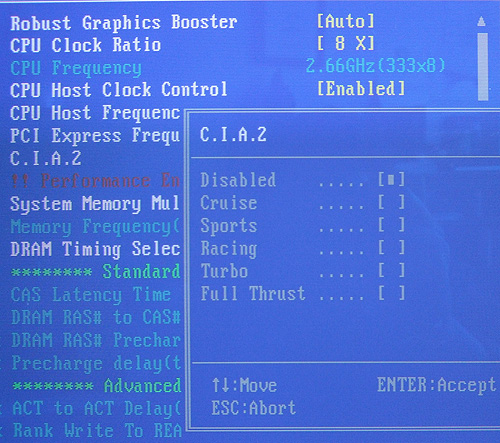
There are lots of pre-configured overclocking
options that allows for small speed adjustment. The names are cute, but can be a
little unclear. How much faster is 'racing' compared to 'sports'?
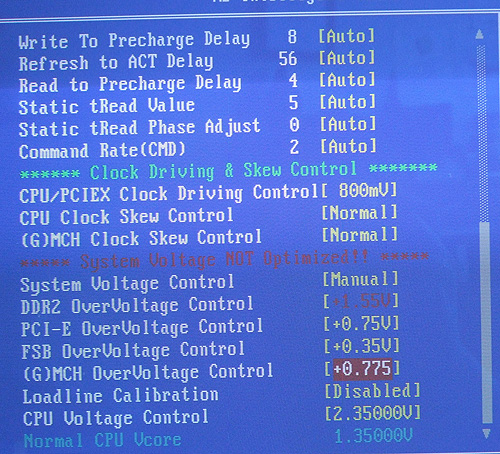
Here are the maximum
voltages for the Gigabyte GA-X48-DS5, the system displays warning messages if you're overvolting components.
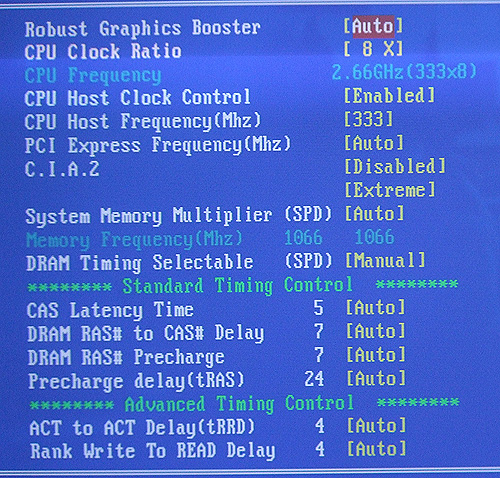
Here are the basic memory
timing options, which give the most common memory tweaking options. It's possible to
fine-tune other memory settings in the advanced memory options window.
Prelude to Benchmarks
