
|
The ASUS M4A78T-E motherboard is built on AMDs 790GX integrated graphics processor and SB750 southbridge, supports HyperTransport 3.0 at 5200 MT/S and has a 128MB DDR3-1333 memory buffer built in just for the Radeon HD 3300 IGP.
84% Rating: 
|
|
|
|
Home >
Reviews >
Motherboards >
ASUS M4A78T-E |
|
|
Overclocking the AMD 790GX and the BIOS
 |
| Overclocking Results: |
|
|
ASUS has a good reputation in the overclocking community, so
we anticipate a nice boost in speed from the M4A78T-E. An AMD Phenom II X3 720 Black Edition processor was
dropped in, now while this chip can be overclocked by simply raising
the clock multiplier higher, to find out how well the M4A78T-E supports
overclocking we'll need to adjusting motherboard clock speed until it can go no
further!
Before the overclocking tests got underway, two sticks of Patriot PDC32G1600LLK memory were set to run at DDR3-800 MHz
mode, this way it won't be holding the CPU back. AMDs standard AVC
Z7U7414001 heatsink was used (see Frostytech's review of it here). The 14x CPU clock multiplier was set to
8x, and the reference clock speed on the ASUS M4A78T-E motherboard was then
increased from 200 MHz on up. PCSTATS also disabled features like
Cool'n'quiet and AMD load balancing.
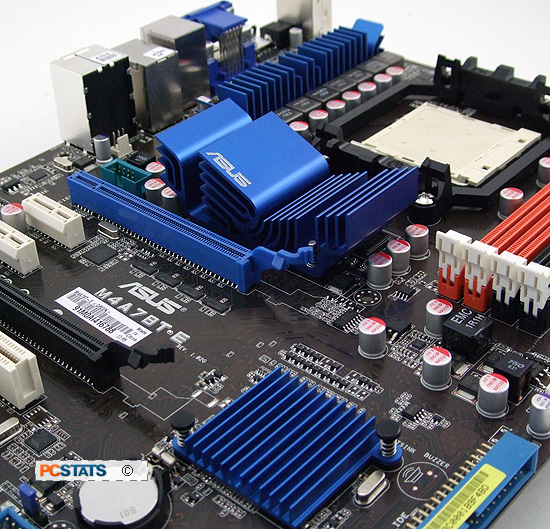
ASUS'
M4A78T-E motherboard easily managed the jump from 200MHz up to 250MHz, and
from there up to 270MHz. After that the system required a small 0.1V boost to
memory voltage in order to keep overclocking. This allowed us to achieve a final
overclock of 290MHz, identical to the M3A78-T board.
A quick peek into the BIOS:
The BIOS controls how the motherboard communicates with
all the peripherals connected to it, and is a crucial component for any good
well rounded motherboard. PCSTATS is only going to highlight the tweaking
features so you'll know what to expect.
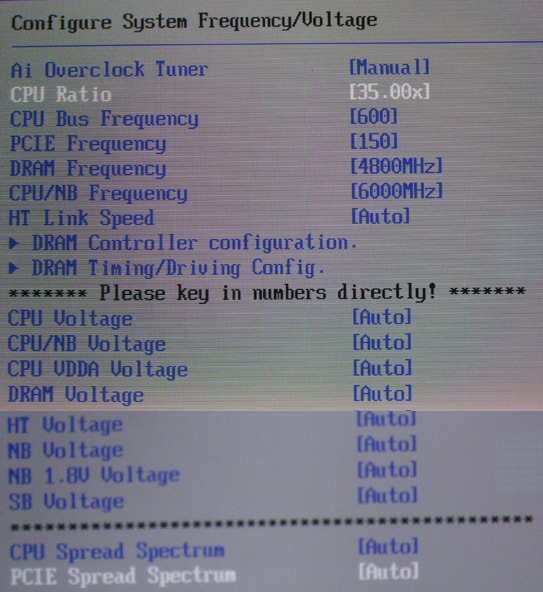
The manual overclocking page for all ASUS motherboards is
called the JumperFree configuration. It's here that you can manually adjust the
clock speeds for the FSB, set the CPU multiplier and adjust memory speeds and
timings.
CPU voltages can be increased in +25mV increments up to a
total of +375mV. The AMD 790GX northbridge can be brought up to +300mV, and the
DDR3 memory can be increased to +600mV. Remember that these are the
maximum voltages, and power settings this high can damage your
motherboard and components, so be careful before you start adjusting them!
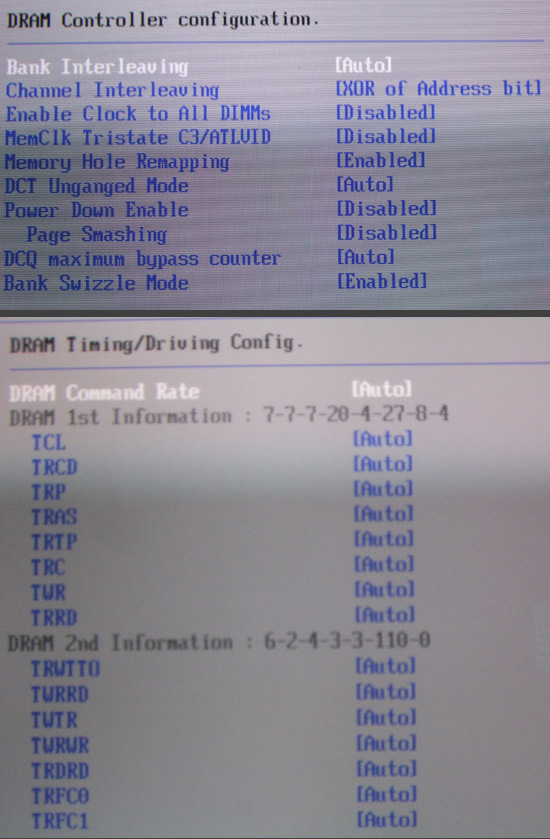
The advanced memory screen lets you configure
some of the more exotic memory settings, while memory timings and frequencies
are set on the JumperFree configuration page. Most of these memory settings will
only be used for troubleshooting purposes or to get very exotic memory working
properly on the ASUS M4A78T-Emotherboard, so most users can safely leave it
alone.
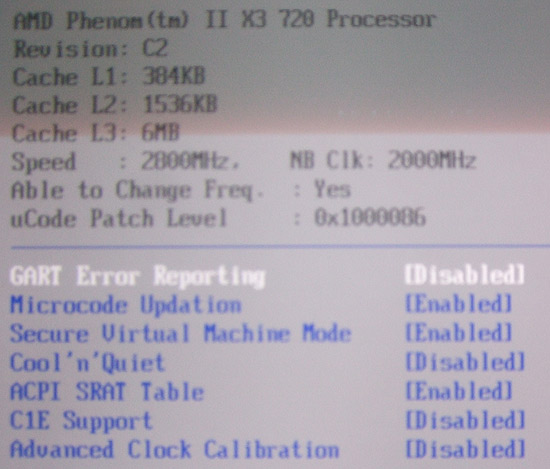
Here's the Advanced CPU configuration page, where it's
possible to adjust AMD's Cool'n'Quiet (CPU throttling), CIE support (enhance
halt-state) and adjust a few other parameters. Don't bother turning on ACC
if you have a Phenom II processor installed. This increased functionality is
already included with your shiny new processor.
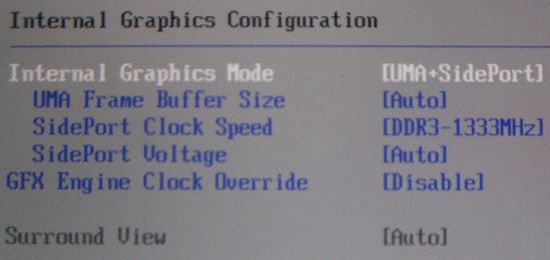
Here's the configuration page for the internal graphics
controller. Overclock the graphics processor is quite easy, and might give
enough extra performance to warrant some fine-tuned adjustments. It's also
possible to adjust the amount of memory the Radeon HD 3300 uses, as well as
configure HDMI and audio output.
We've opened it up, taken a good look at the ASUS
M4A78T-E and overclocked it. Next up, benchmarks!
|
