Here's how the ASUS ENGTS250 DK videocard stacks up in real life
against a couple different cards. PCSTATS measures total system power draw and
compares that in 3D loaded (max value recorded in 3DMark06) and idle states (at
Windows desktop). The power supply used in each test is an A-PFC compliant PC Power and
Cooling 750W model.
 Total System Power Consumption
Total System Power Consumption |
| Idle at Desktop |
Watts |
Ranking |
| Palit HD4870 X2 2GB |
177 |
   |
| Asus EAH3870 X2 1GB TOP/G/3DHTI/1G/A |
153 |
   |
| Asus EAH3870 X2 1GB TOP/G/3DHTI/1G/A
(Crossfire) |
222 |
   |
| MSI R3870X2-T2D1G-OC |
165 |
   |
| Asus EAH4890 HTDI/1GD5/A |
137 |
   |
| Asus EAH4850 HTDI/512M |
120 |
   |
| MSI R4830 T2D512-OC (Radeon 4830) |
108 |
   |
| Diamond Viper Radeon HD 2900XT CrossFire |
195 |
   |
| Asus EAX1900XTX 2DHTV/512M/A |
160 |
   |
| Asus EAX1950PRO/HTDP/256M/A |
150 |
   |
 ASUS ENGTS250 DK ASUS ENGTS250 DK
|
120 |
   |
 ASUS ENGTS250 DK in
SLI ASUS ENGTS250 DK in
SLI |
170 |
   |
| Gigabyte GV-N96TSL-1GI |
96 |
   |
| nVidia Geforce 9600GTs in SLI |
166 |
   |
| Asus EN9600GT Top/HTDI/512M |
152 |
   |
| Palit Geforce 9600GT 512 |
151 |
   |
| MSI NX8800GTX-T2D768E |
196 |
   |
| MSI NX7950GX2-T2D1GE |
183 |
   |
| MSI NX7900GTX-T2D512E |
165 |
   |
| Gigabyte GV-NX76T256D-RH |
140 |
   |
| 3D Loaded: |
Watts |
Ranking |
| Palit HD4870 X2 2GB |
421 |
   |
| Asus EAH3870 X2 1GB TOP/G/3DHTI/1G/A |
390 |
   |
| Asus EAH3870 X2 1GB TOP/G/3DHTI/1G/A
(Crossfire) |
610 |
   |
| MSI R3870X2-T2D1G-OC |
330 |
   |
| Asus EAH4890 HTDI/1GD5/A |
225 |
   |
| Asus EAH4850 HTDI/512M |
202 |
   |
| MSI R4830 T2D512-OC (Radeon 4830) |
177 |
   |
| Diamond Viper Radeon HD 2900XT CrossFire |
549 |
   |
| Asus EAX1900XTX 2DHTV/512M/A |
333 |
   |
| Asus EAX1950PRO/HTDP/256M/A |
252 |
   |
 ASUS ENGTS250 DK ASUS ENGTS250 DK
|
214 |
   |
 ASUS ENGTS250 DK in
SLI ASUS ENGTS250 DK in
SLI |
316 |
   |
| Gigabyte GV-N96TSL-1GI |
160 |
   |
| nVidia Geforce 9600GTs in SLI |
313 |
   |
| Asus EN9600GT Top/HTDI/512M |
220 |
   |
| Palit Geforce 9600GT 512 |
221 |
   |
| MSI NX8800GTX-T2D768E |
345 |
   |
| MSI NX7950GX2-T2D1GE |
315 |
   |
| MSI NX7900GTX-T2D512E |
277 |
   |
| Gigabyte GV-NX76T256D-RH |
213 |
   |
| (OC) 3D Loaded: |
Points |
Ranking | |
Overall power draw under idle puts the Geforce GTS 250 and AMD
Radeon HD 4850 based systems right on par with each other, while under 3D load the
Geforce GTS250 sucks a few watts more than the Radeon. In SLI configuration a pair
of Geforce GTS 250 videocards will definitely start putting stress on older
power supplies, so before investing in multiple videocards it might be a good
idea to take a look at more
robust power supplies .
Heat and Noise
Observations
The Geforce GTS 250 heatsink is a combination of stacked
aluminium fins, with 4 heat pipes that lead to a copper base, similar
to third-party designs made by manufacturers like Zalman and Thermalright. The
overall design provides quieter cooling that the nVidia reference
design, and should keep the GPU temperatures lower as well.
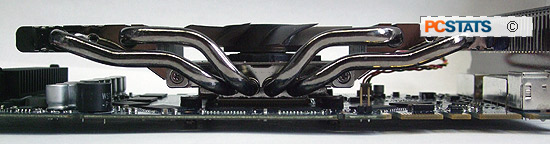
One possible drawback to this design is that hot air isn't vented out through
the card's I/O panel and out of the PC case. In some situations this means
that while the heatpipes and aluminium fins are keeping the GPU cool, the
overall ambient temperature inside the computer case will rise. As long as
your case has decent airflow though this design will likely be cooler and
quieter than a stock Geforce GTS 250 videocard.
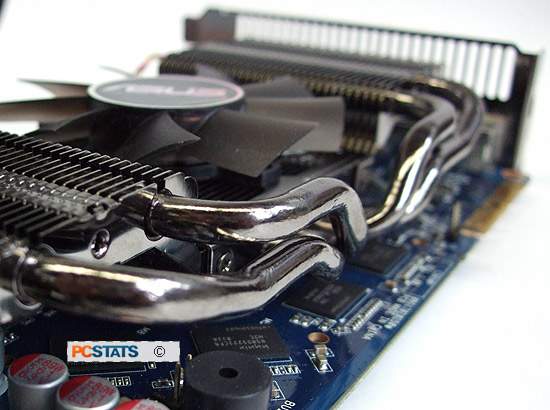
Another benefit of this design is that it's significantly easier to clean; the heat-shroud
design used by most Geforce graphics card needs to be disassembled in order to
remove built-up dust, the Asus ENGTS250 DK can be serviced every 6-months or
so much more easily. For the best method of keeping your PC hardware and
fans clean and dust-free, check out this PCSTATS
Guide.
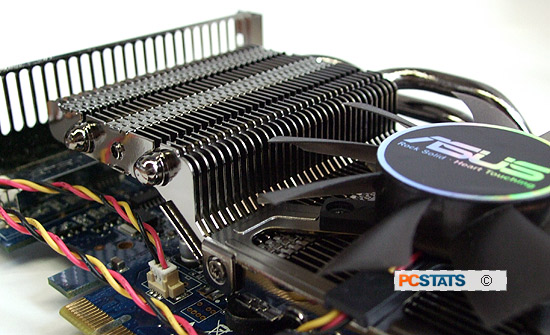
Next up PCSTATS overclocks the Asus ENGTS250 DK, then overclocks it some more under SLI!
