Video playback on the YP-P3 was excellent. When video is
converted at the highest bitrate and smoothest FPS options, playback is
fantastic. While a 3" LCD screen isn't quite appropriate to watch
visually-intricate epic movies like the Lord of the Rings trilogy, throwing on a
few episodes of a sitcom can make for some excellent viewing experience. Samsung
claims 5 hours of video continuous video playback for the YP-P3 off of a full charge,
so it should be good to get you through one or
two movies if you're travelling long distances.
|

|
On the bottom of the Samsung YP-P3 is the USB jack, a
3.5mm stereo headphone jack, and a tiny reset switch that doubles as a microphone. The Samsung YP-P3 continues a
very annoying trend of using a proprietary USB cable for charging/data transfer, which has
two important consequences: the first is that if you lose the cable,
chances are it won't be available at your local computer shop.
The second problem is that without a computer handy, it's going to be difficult to
charge the YP-P3. Charging is done via USB connection to a standard PC, there
is no external power brick. This can make travelling long distances with the
YP-P3 difficult, especially if you don't own a laptop. The player is also
stuck in transfer mode as long as it's connected via USB, so there's no way to
play media while it's charging.
|
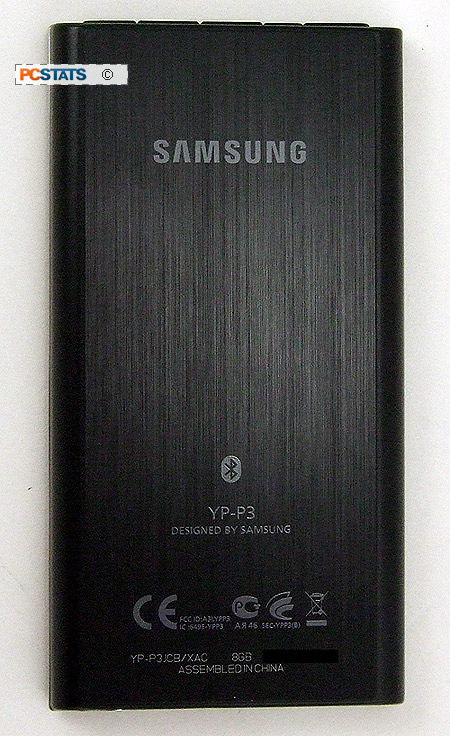
|
The 3.5mm headphone jack means that pretty much any
set of headphones can be plugged into the Samsung YP-P3. I tried out
some bass-heavy orchestral music using the included earbuds that came with the player, and found
my initial results lacking in bass and power. Swapping out
the included ear buds for a pair of high-quality Sennheiser buds, and suddenly we were in
business!
Samsung's YP-P3 produces some excellent sound, capable of deep bass without
muddying the midtones or producing any screeching from the treble, and most
importantly it can maintain its tonal range at both low and high volumes. While
the Samsung YP-P3 is a little too underpowered to push high-impedance
circumcircle headphones (the gigantic DJ-style ones, in case you were wondering),
a decent set of earbuds will ensure some damn fine listening.
Music playback sits around 30 hours, which is okay but not
fantastic. There are a number of options for saving battery life as well that will
auto-dim or turn off the screen when the player isn't in use.
Samsung wisely designed the YP-P3 so that it still included a few physical
buttons. The top of the player has Volume control and Hold/Power
buttons. The volume controls do exactly what you
expect, while tapping the Hold button locks the player
so that it can be kept in your pocket without accidentally skipping songs
every time it's touched.
