
|
AMD's 3.4GHz Phenom II X4 965 Black Edition processor represents a slight clock speed increase over the previous forerunner, the quad-core 955 Black Edition, and competes with Intel's existing quad-core family of socket 775 CPUs.
94% Rating: 
|
|
|
|
Home >
Reviews >
CPU / Processors >
AMD Phenom II X4 965 Black Edition |
|
|
AMD Overdrive 3.0 and Dragon Platform
Compared to similar tools from
Intel and NVIDIA, AMD Overdrive 3.0 is a slightly updated version
of its existing performance tuning and software overclocking suite which gives the user
full control over system clocks and settings from the desktop.
Overdrive is a tool with enough depth that even advanced overclockers will want
to use it, negating the need to trek through the BIOS and continually restart
the computer.
|

The performance
control panel in AMD Overdrive 3.0.2. Fingertip overclocking of AMD
processors, system memory and ATI videocards from one control
panel.
|
Simple controls that automate
most of the overclocking process are available to novice users; a basic
slider will adjust performance from within the GUI. Using the slider, it
was possible to increase the stock 17x multiplier of the Phenom II X4 965 Black
Edition processor up to 18x, which essentially overclocked the processor from
3.4GHz up to 3.6GHz.
For advanced overclockers there are a lot more options to play
with. AMD's Overdrive software can monitor voltages, CPU clock speeds, CPU multipliers, front side
bus speeds, memory frequencies, PCI Express frequencies and even overclock the IGP core speed
of the Radeon HD 4200 on AMD 785G motherboards, and Sideport memory.
There's also a separate page dedicated to memory that lists pretty much every memory timing
option available.
It would be nice to see some more built-in recommendations and ToolTips of
what each RAM setting does, but as it stands the included help file at least
gives a description of each variable.
AMD Overdrive - Smart Profiles
Smart
Profiles are a dynamic load balancing and overclocking tool built into the AMD
Overdrive application. When the Overdrive software detects that a game has been
launched, it can optimize the Phenom II X4 965 Black Edition processor to
utilize an appropriate amount of processor cores for that game profile.
|
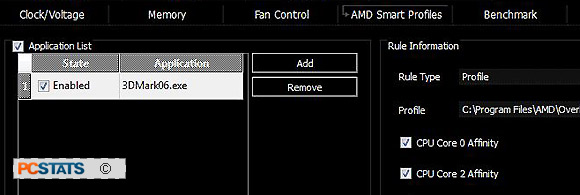
The Smart Profiles settings for 3DMark
2006.
|
In
certain games that only take advantage of two processing threads, the Overdrive
utility will underclock the two unutilized processor cores, and increase the
frequency of the two cores the game is using. This entire process is done
automatically, so the user doesn't have to worry about turning profiles on or
off before gaming - although the profiles must exist for the
game in question.
In PCSTATS
testing, the Smart Profiles were able to create some gains using the bundled
profiles for 3Dmark06 and Crysis, in the range of about 3% to 5%. It's also
possible to create custom profiles for any other software application you
select, and for owners of Black Edition CPUs the individual core multipliers can
be adjusted to set faster speeds for active cores, and lower speeds of the
inactive cores, which will increase performance.
AMD Overdrive 3.0 + Black Edition Memory Profiles
(BEMP)
Black
Edition Memory Profiles are a new feature to AMD Overdrive. It's AMD's way of
getting the most out of high-performance DDR3 memory paired with, you guessed
it, a Black Edition processor. Working in partnership with popular memory
manufacturers, AMD has created an online database
with presets for the fastest memory timings for high frequency memory modules. BEMP is
exclusive to socket
AM3 motherboards, and supported platforms will detect compatible
memory and connect to the internet to download an XML profile with the
appropriate memory timings - this means profiles can be rapidly updated, revised
and included.
AMD
Overdrive 3.0 software can tune the memory timings on the fly, as well as
automatically boost the CPU northbridge frequency and voltage. The entire system is similar to Intel's
XMP, but could potentially be more versatile since it does not rely on the
embedded SPD profile of the installed memory.
AMD's BEMP remove a lot of
the guesswork of selecting balanced memory speeds and timings, resulting in a one-click solution
that simply boosts performance.
Fighting with the BIOS over memory timings is not fun... while it's possible
to manually tune CAS values up to the levels that BEMP selects, it takes a while for
us to get the PC stable and to the point where performance exceeds
the built-in memory profiles. While overall neither approach results in huge gains,
it's free and very easy to unlock.
The only snag we
can see with BEMP is the limited amount of memory profiles currently
available. At the time of this writing there will likely be a lot of people
who have DDR3 memory or motherboards that aren't supported by BEMP, and they'll
need to tweak memory values the old fashioned way.
PCSTATS will be overclocking the Phenom II
X4 965BE for certain, but next up are the total system power draw tests...
|
