ASUS has put too much effort into naming every last
feature, so bear with us for a moment. Along with the ASUS P7P55D-Deluxe you'll
find a collection of ASUS only tools and overclocking utilities under the Xtreme
Design moniker which include:
Asus TurboV Evo, Turbo Key,
the Turbo V remote, a 16+3 phase motherboard power supply
called Xtreme phase, T.Probe technology, Drive Expert, MemOK!, EPU version 6 power
saving features, Express Gate instant on mini-operating system, Stack Cool
board cooling tech., Fan Xpert, Q-shield, Q-connector, Q-Design (memory, slots an
LEDs) OC Profile, CrashFree Bios 3, EZ flash 2, Precision Tweaker
2 software overclocking tools (voltage controls primarily), Stepless
Frequency Selection, CPU Parameter Recall overclocking protection. Got all that?
|
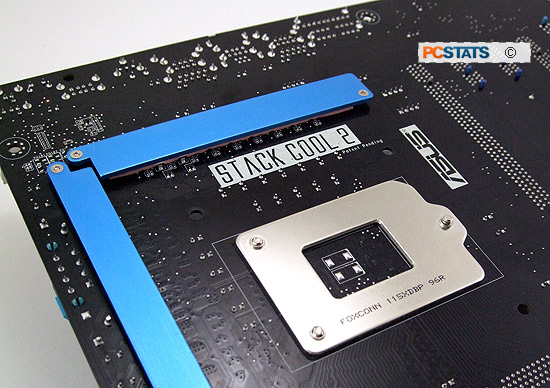
ASUS StackCool
2
|
Like any motherboard worth its
salt the ASUS P7P55D-Deluxe uses all solid-state polymer aluminum
capacitors and incorporates various power saving features to increase its
efficiency and improve electrical stability when overclocked. Heatsinks are suitably
placed on the 16+3 phase motherboard power supply and a thicker copper trace layer
is used in the actual motherboard PCB to help spread the heat around.
This decreases the overall temperature levels of board mounted MOSFETs and
other ICs improving component longevity so we're told.
With a board like the ASUS P7P55D-Deluxe, it's the
overclocking features that are really interesting, so let's dive into that next.
|

ASUS TurboV overclocking
remote.
|
The ASUS TurboC remote control allows users to bump up
CPU overclocking speeds in the middle of a game without exiting the application to launch the software OC tools.
The remote can also be use to apply EPU power saving settings.
|
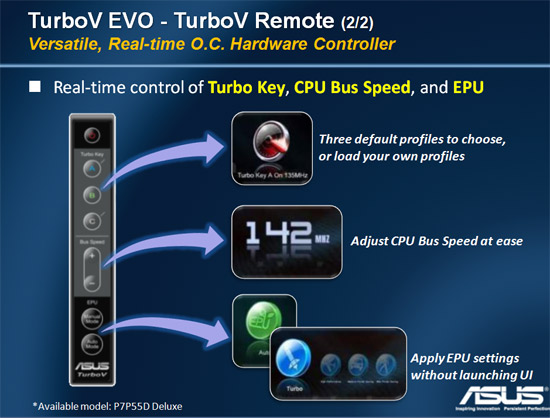
ASUS TurboV
overclocking remote functions.
|
The ASUS P7P55D-Deluxe features newly designed memory
slots which are intended to make installing or removing modules easier when a videocard is installed (which is always). One side
of the memory sockets has the normal clasp, the other is fixed.
|

ASUS Q-Design memory module,
integrated memory controller and CPU over volting
|
Hard core overclockers are going to like the ASUS Q-Design switches
by the memory slots. These switches allow users to enable or disable the
advanced memory module, integrated memory controller and CPU over-volting settings in the
BIOS. The average voltage adjustment range for the CPU is between 0.85V - 1.7V,
the advanced menu will boost that to a potentially chip frying 1.25V - 2.1V. Use
these advanced controls with caution and read the half-page of warning
text that goes with them... plus, strap on suitable cooling!
|
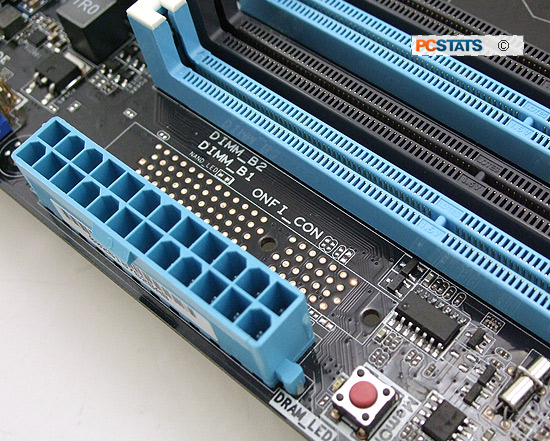
ASUS
MemOK!
|
The MemOK! feature is a good one to have since it lights
up when a memory module is not properly installed. Pressing the button
will command the system to run through several failsafe memory settings at boot.
The red light is part of the Q-Led system... basically a red light indicating a
device isn't correctly installed, or that item is preventing the PC from booting.
|
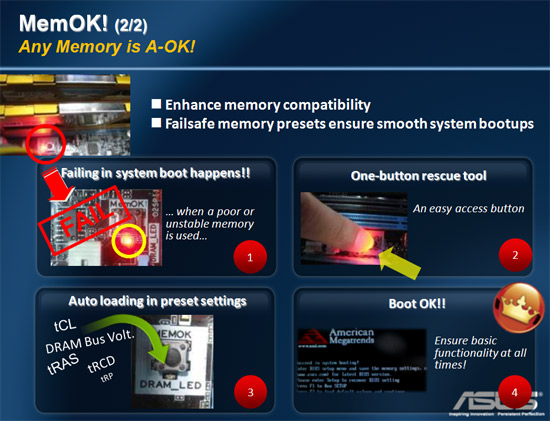
ASUS
MemOK!
|
Now on with the preview of ASUS P7P55D-Deluxe motherboard, first on the
agenda - the new LGA1156 socket!
