 |
| Overclocking Results: |
|
stock |
overclocked |
|
| gpu speed:
|
850 mhz |
985 mhz |
| memory
speed: |
(975) 3900 mhz |
(1200) 4800 mhz effective
|
| voltage tweaked to 1.387v (gpu) |
| gpu speed:
|
850 mhz |
1000 mhz
|
| memory
speed: |
(975) 3900 mhz |
(1200) 4800 mhz
effective |
if
you're new to Overclocking and not sure what to do, check out these
two excellent Guides for some pointers:
Overclocking the CPU and
Memory
Overclocking the
Videocard | |
The ASUS EAH4890 TOP HTDI/1GD5/A videocard ships with its ATI 'R790' GPU running
at 850MHz, and its 1GB of GDDR5 memory clocked to a respectable 975MHz, or
effectively 3.9GHz (quad-pumped means 4x975= 3.9GHz).
What makes this videocard particularly special is that ASUS have enabled GPU
voltage tweaking via the Asus SmartDoctor overclocking tool. SmartDoctor allows
users to change GPU and memory clock speeds, and tweak the ATI RV790 GPU voltage
from a default of 1.312v to as high as 1.45v(we don't suggest you push voltage
that high). Voltage adjustments are a handy overclocking tool, but generally
speaking you always want to keep voltages as close to the stock values as
possible.
As always, PCSTATS overclocked the videocard through ATI's Catalyst Control
Center using ATI Overdrive. The fan was set to run at 100% from the start,
leaving GPU temps around 48C degrees. PCSTATS started with the GPU first,
pausing to test the results with a quick 3D benchmark before continuing. The
same process is repeated with the memory, then both GPU and memory are
overclocked together.

The ATI Radeon HD 4890 GPU was slowly increased from 850MHz in roughly 25MHz
jumps, and in a matter of minutes we had it operating at 895MHz without any
visible artifacts or instability. I was able to push the GPU as far as 1000MHz
(the maximum under ATI Overdrive), but after a few moments in 3Dmark06 it
crashed... a voltage boost may fix that. For the time being we settled on a pure
overclocked GPU speed of 990MHz.
The 1GB of GDDR5 memory was a lot easier to overclock. With the GPU re-set to
850MHz (default speed), I set about overclocking the RAM from its default speed
of 975MHz to 1100MHz, then 1185MHz.. and finally 1200MHz (the maximum
in ATI Overdrive). The GDDR5 memory overclocked like a dream, no noticeable
artifacts or polygon tearing at all. End result, the maximum memory overclock
was a staggering 1200MHz, or effectively 4.8GHz!
GPU and Memory Maximum Overclock (non-volted)
Without any adjustments the ASUS HD 4890 should be capable of 990MHz GPU /
1200MHz memory, however this is hardly ever possible - something always has to
give. Instead, we found that the EAH4890 TOP HTDI/1GD5/A videocard
overclocked nicely to 985MHz GPU / 1200MHz memory, without any GPU voltage
adjustments.
ASUS Voltage Tweak - ATI
RV790 GPU Overclocked with extra juice!
With a baseline overclock of 985MHz GPU /1200MHz memory
established, PCSTATS set about overclocking the ATI RV790 GPU with the aid of a
slight voltage boost from 1.312v (default) to 1.35v with the ASUS SmartDoctor
software. Success! The small voltage tweak brought the EAH4890 to 1000MHz GPU /
1200MHz memory (the maximum in ATI Overdrive) without any fuss!
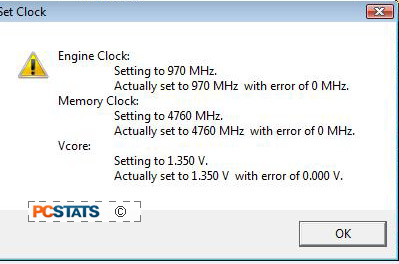
All the while GPU temperatures hovered around 50-52C
degrees. I have to say that ASUS EAH4890 HTDI/1GD5/A videocard did not
disappoint.
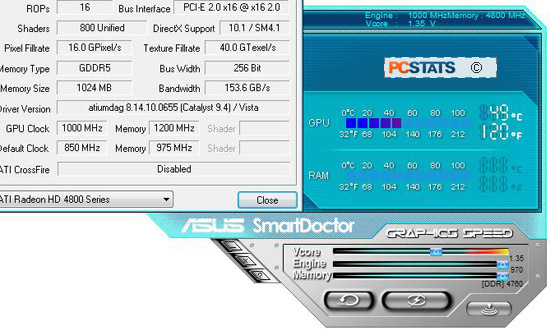
In the end PCSTATS overclocked the EAH4890 TOP
HTDI/1GD5/A videocard to 985MHz GPU / 1200MHz memory without any voltage
changes, and 1000MHz GPU / 1200MHz memory by tweaking the GPU to 1.35v.
I guess that Fujitsu capacitor really does make a difference to overclocking
potential, fantastic results wouldn't you say?
Prelude to
Benchmarks
The details of how the EAH4890 TOP HTDI/1GD5/A videocard
was configured for benchmarking; the specific hardware, software drivers,
operating system and benchmark versions are indicated below. All benchmarks for
the videocard were run in Windows Vista Ultimate, the reference video cards were
tested in both Windows XP and Vista for the DX10 benchmarks.
PCSTATS is in the process of making the transition to a
Windows Vista and Intel CPU test platform, so keep this in mind as you scan the
benchmark results. In the second column are the general specs for the reference
cards this Radeon HD 4890 videocard is compared against.
 |
| PCSTATS Test System Configurations |
|
|
Benchmark results are organized by GPU manufacturer
first (AMD/ATI or nVidia), then by GPU generation, and then by GPU class (high
end, mainstream, value). This approach provides a clearer view of how
performance can differ from generation to generation, and class to previous
generation. The product being tested is marked with the red colour bar.
