nVidia Geforce GTX260 / GT200 GPU 
While the original Geforce GTX 260 videocard has
a stock core clock of 578MHz, with shaders at 1242MHz and GDDR3 memory at
1998MHz, Gigabyte has chosen to overclock the GV-N26SO-896I for a little extra
power.
The GPU on the GV-N26SO-896I videocard comes from the factory running at
680Mhz, with shaders at 1466MHz. The 896MB of GDDR3 memory has been move up to a
dual-pumped 2350MHz.
To understand where all this power comes from, we
need to take a look at the nVidia GeForce GTX260 GPU - a massive monolith of an
IC sheathed behind its heatspreader. Code named 'GT200', this graphics processor
is actually the second revision nVidia has made to its new next-generation
graphics processors.
The nVidia GT200 GPU chip is designed with 240 total shader
processors. Each one is a tiny processor that can compute either pixel or vertex
mathematical operations. The processors are designed to operate on graphical
information simultaneously, with each shader processor is operating on a single
pixel per cycle.
These shader processors are broken up into clusters
of 24, called Texture/Processor Clusters. In addition to the shader processors,
the clusters also include a texturing array and a geometry controller. While the
high end nVidia Geforce GTX 280 graphics card has all 10 of the GT200's TPCs
enabled, the original Geforce GTX 260 had only 8 of the 10 TPCs enabled, the
remaining two are either disabled or had defects that caused them to fail in
nVidia's quality assurance testing.
| NVIDIA GT200 vs ATI R700 Videocards |
|
Models |
Core clock |
Stream
processors/Clock |
Memory
Clock/Interface |
Memory
capacity |
Market |
| Radeon HD 4870X2 |
750MHz |
1600/750MHz |
3600MHz/256-bit |
2048MB |
Flagship |
| Radeon HD 4890 |
850MHz |
800/850MHz |
3900MHz/256-bit |
1024MB |
High-end |
| Radeon HD 4870 |
750MHz |
800/750MHz |
3600MHz/256-bit |
1024MB |
Mainstream |
| Radeon HD 4850 |
625MHz |
800/625MHz |
1986MHz/256-bit |
512MB |
Mainstream |
| Geforce GTX 295 |
576MHz |
480/1242MHz |
2000MHz/448-bit |
1792MB |
Flagship |
| Geforce GTX 285 |
648MHz |
240/1476MHz |
2484MHz/512-bit |
1024MB |
High-end |
| Geforce GTX 280 |
602MHz |
240/1296MHz |
2214MHz/512-bit |
1024MB |
High-end |
| Geforce GTX 275 |
633MHz |
240/1404MHz |
2268MHz/448-bit |
896MB |
Mainstream |
| Gigabyte GV-N26SO-896I |
680MHz |
216/1466Mhz |
2350MHz/512-bit |
896MB |
Mainstream |
| Geforce GTX 260 |
576MHz |
216/1242MHz |
2000MHz/448-bit |
896MB |
Mainstream |
The Gigabyte Geforce
GTX260 Core 216 videocard that PCSTATS is tested today actually has an
additional TPC enabled, so there are 9 clusters of 24 shader processors, for a
total of 216 shader processors. This translates into a bit of extra shader
muscle and texturing savvy. The GT200 GPU is oriented around shader processing
and calculation, designed for games that utilize intense special effects like
high dynamic range lighting, geometry distortion and dynamic reflections.
Given the size of the naked nVidia GT200b GPU, it's
not so surprising that to hear it contains 240 stream processors and 1.4 Billion
transistors. Thanks to a 55nm die-shrink NVIDIA is able to pack these
transistors into a smaller package. While the die of the original NVIDIA GT200
was 576mm2, the GT200b has been brought down to approximately 425mm2. Still,
nVidia is in desperate need of a 40nm, or 32nm die shrink.
|
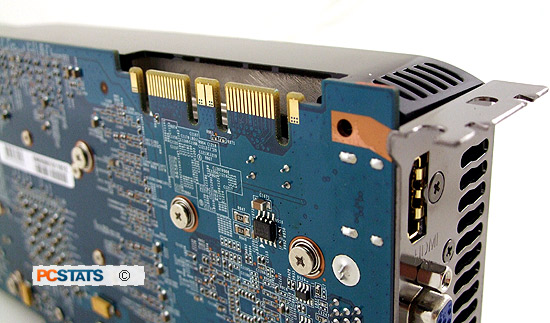
The videocard has two SLI
connectors so it can be paired with either one or two additional Geforce
GTX260 videocards.
|
It's easy to hook up the Gigabyte GV-N26SO-896I videocard in two or
three-way SLI, as long as you have an appropriate SLI motherboard. The Geforce
GTX260 can be configured in SLI mode with each videocard splitting the graphics
load between them to increase frame rates when more graphical options are turned
on. To run in SLI mode, you need a motherboard based on a compatible nVidia
nForce chipset or an SLI-certified version of Intel's X58 chipset, and a pair or
trio of Geforce graphics cards based on the same GPU.
PCSTATS will see if it's possible to push the GV-N26SO-896I videocard even
further than its factory overclocks in a minute, but for now let's take a look
at some power consumption numbers...
