|

|
It's not every day that a new chipset such as the Intel P55 Express brings about such sweeping changes to the desktop PC environment. In addition to its two PCI Express x16 slots, Gigabyte's GA-P55-UD3R has four legacy PCI slots and a single PCI Express x1 slot.
80% Rating: 
|
|
|
|
Home >
Reviews >
Motherboards >
Gigabyte GA-P55-UD3R |
|
|
Motherboard Highlights Photo Gallery
Let's start off by taking a quick look around the Gigabyte GA-P55-UD3R
motherboard.
|

From left to right:
PCI Express x1 slot, PCI Express 2.0 x16 slot with x16 bandwidth, and a
pair of 32-bit PCI slots. The next light blue slot is a x16 PCI Express
slow with x4 lanes of bandwidth. The last two white slots are more legacy
PCI slots.Along the bottom edge of the motherboard are audio, COM, LPT and
FDD connectors.
|
|
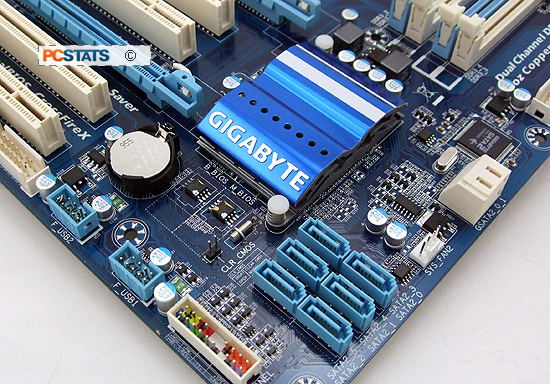
In the lower left
corner we find the P55 Express PCH behind a small passive heatsink. The
P55 Express PCH has six 3Gb/s SATA II ports which can run in RAID 0, 1, 5
and 10 modes. Gigabyte adds another two 3Gb/s SATA controllers to the mix
which can be run in RAID 0, 1 and JBOD modes.
|
|
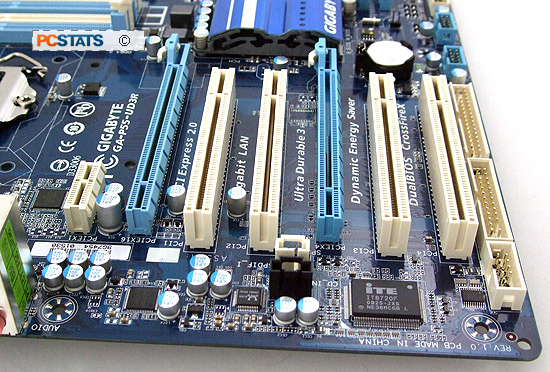
Plenty of space
between the two PCI Express x16 slots for dual-slot wide
videocards.
|
|
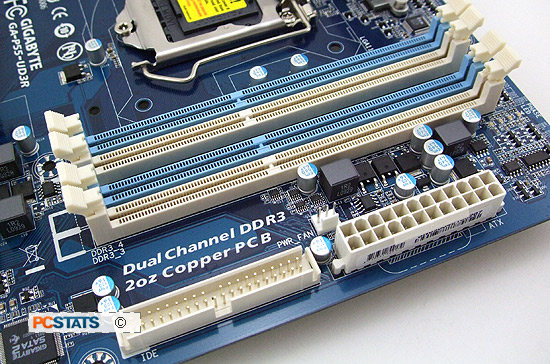
Gigabyte's
GA-P55-UD3R supports up to 16GB of DDR3 800/1066/1333MHz (and 2200MHz when
overclocked)memory in four DIMMs. Along the bottom edge of the board is
the ATX 24-pin power connector and IDE connector.
|
|
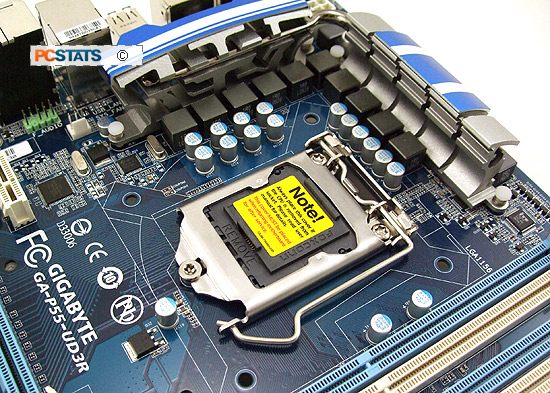
The GA-P55-UD3R is
one of the first motherboards to use Intel's 1156-pin socket. This new
socket requires an 1156-pin Core i5 700-series or Core i7 800-series CPU,
as well as a new size-compatible cooler.
|
|

Dual eSATA ports on
the rear IO make connecting external storage drives the PC much
easier.
|
Let's see
how far we can push the Gigabyte GA-P55-UD3R motherboard when paired up with an
Intel Core i5 processor. Overclocking is up next!
|
|
|
|
